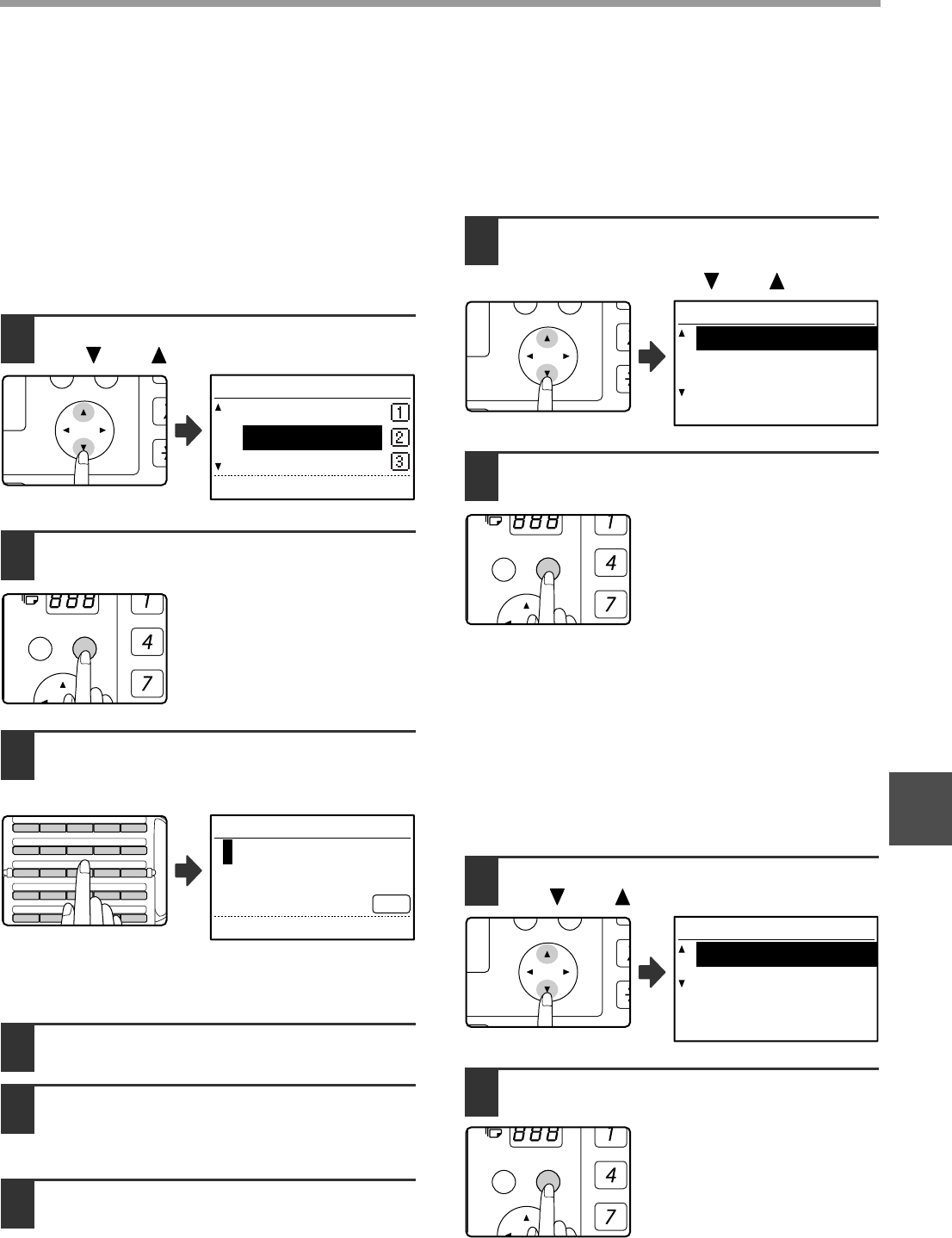
81
PROGRAMMING
6
[PROGRAMMING F-CODE PUBLIC (POLLING
MEMORY) BOXES]
This setting is used to program a box to store
document data for remote transmission when polled by
a machine that supports F-Code communication. Up to
10 boxes can be programmed.
To check the contents of a programmed box, print the
following list: "PRINT - REPORT - SUB ADD SET
LIST" (page 85).
To program an F-code public box, follow steps 1
through 6 on page 78 and then follow the steps below.
7
Select an unused box ("- - - - - -") with
the [ ] or [ ] key.
8
Press the [OK] key.
9
Enter a name for the F-code public
box (see "ENTERING CHARACTERS"
on page 86).
Up to 36 characters can be entered for the name. A
box name must be entered.
10
Press the [OK] key.
11
Enter a sub-address (maximum 20
digits) with the numeric keys.
See steps 3 and 4 on page 69.
12
Enter a passcode (maximum 20 digits)
with the numeric keys.
See steps 5 and 6 on page 69.
[EDITING AND DELETING F-CODE MEMORY BOXES]
To edit or delete an F-code box (F-code confidential
box, F-code relay group box, or F-code public box),
follow steps 1 through 6 on page 78 and then follow
the steps below.
Note that an F-code confidential box or F-code public box
cannot be edited or deleted if it contains document data.
7
Select "S.A. CONF. BOX", "S.A.
RELAY GRP", or "S.A. MEM
POLLING" with the [ ] or [ ] key.
8
Press the [OK] key.
• If you selected "S.A. CONF. BOX" in step 7, follow
the steps in "EDITING/DELETING AN F-CODE
CONFIDENTIAL BOX" below.
• If you selected "S.A. RELAY GRP" in step 7, follow
the steps in "EDITING AND DELETING F-CODE
RELAY GROUPS" on page 83.
• If you selected "S.A. MEM POLLING" in step 7,
follow the steps in "EDITING/DELETING F-CODE
PUBLIC BOXES" on page 84.
[EDITING/DELETING AN F-CODE CONFIDENTIAL BOX]
9
Select "CHANGE" or "DELETE" with
the [ ] or [ ] key.
10
Press the [OK] key.
• If you selected "CHANGE" in step 9, follow the steps
in "Editing an F-code confidential box" on page 82.
• If you selected "DELETE" in step 9, follow the steps
in "Deleting an F-code confidential box" on page 82.
PQ
ACC
LEX SCAN
LEX SCAN
DED COPY
S.A. MEM POLLING
SBC CO.
— — — — — —
— — — — — —
[OK]:STORE START
GHI
PQRS
BACK
OK
46 47 48 49 50
41 42 43 44 45
36 37 38 39 40
31 32 33 34 35
26 27 28 29 30
ABCDE
FGHIJ
KLMNO
PQRST
UVW
XYZ
SP
S.A. M-POLL NAME
ABC
PQ
ACC
LEX SCAN
LEX SCAN
DED COPY
CHANGE/DELETE
S.A. CONF. BOX
S.A. RELAY GRP
S.A. MEM POLLING
GHI
PQRS
BACK
OK
PQ
ACC
LEX SCAN
LEX SCAN
DED COPY
S.A. CONF. BOX
CHANGE
DELETE
GHI
PQRS
BACK
OK


















