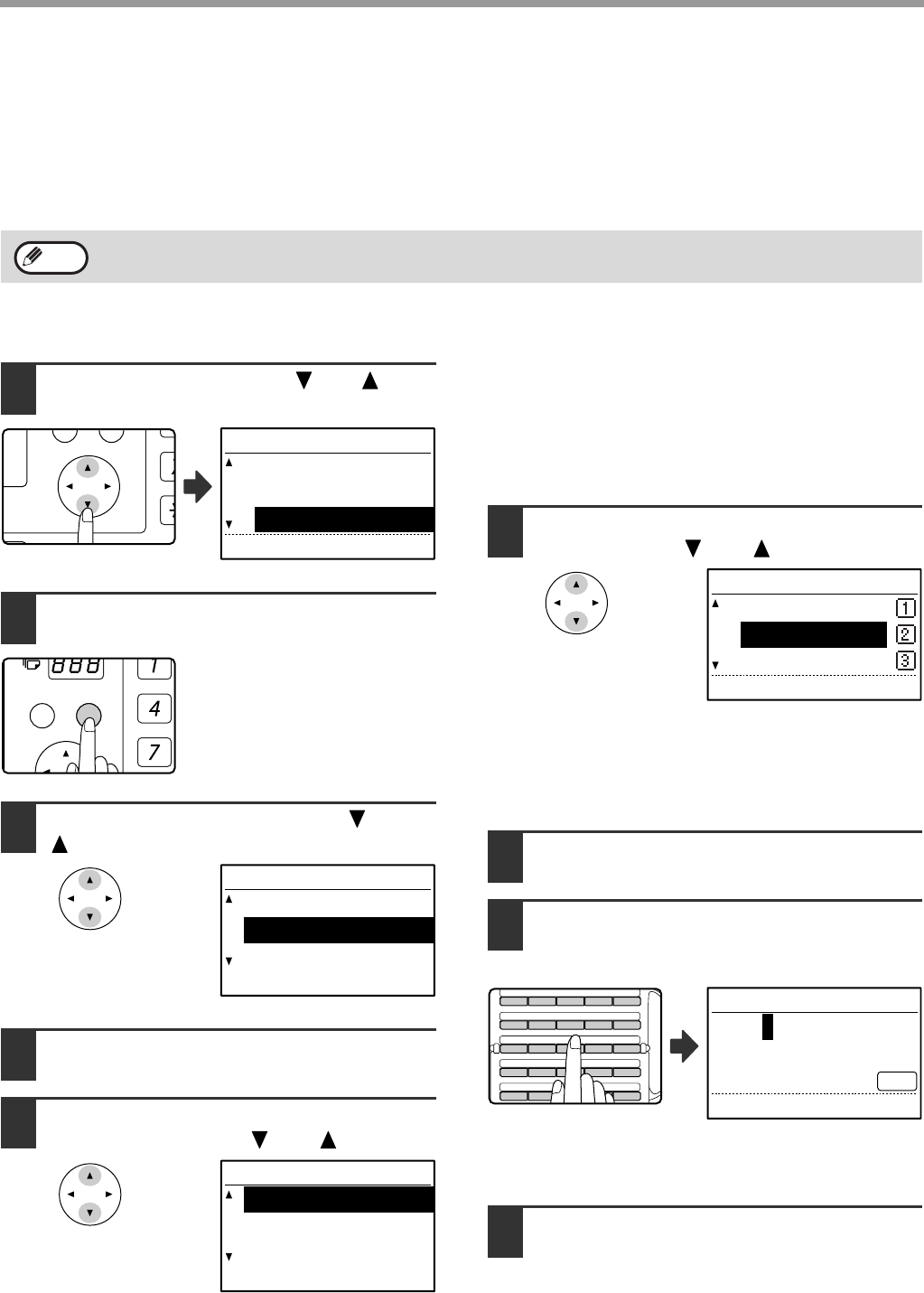
76
PROGRAMMING
STORING, EDITING AND DELETING PROGRAMS
You can store a transmission method*, cover sheet/message, transmission settings, dual pages, and/or
resolution/exposure settings in a program. This will allow you to use the settings for a transmission by means of a
simple operation (see "USING A PROGRAM" on page 44).
* Transmission methods: normal transmission, broadcast transmission, polling, serial polling, F-code transmission,
F-code polling
To store a program, follow steps 1 through 6 on pages 66
to 67 and then follow the steps below.
1
Select "ENTRY" with the [ ] or [ ] key.
2
Press the [OK] key.
3
Select "PROGRAM" with the [ ] or
[ ] key.
4
Press the [OK] key.
5
Select "ENTER", "CHANGE", or
"DELETE" with the [ ] or [ ] key.
• To store a program, select "ENTER" and press the
[OK] key. Continue from step 6 of "STORING A
PROGRAM".
• To edit a program, select "CHANGE" and press the
[OK] key. Next, follow the steps in "EDITING
PROGRAMS" on page 77.
• To delete a program, select "DELETE" and press the
[OK] key. Next, follow the steps in "DELETING
PROGRAMS" on page 77.
[STORING A PROGRAM]
6
Select the program that you wish to
store with the [ ] or [ ] key.
If you select a program that has already been stored, a
message appears. Select a program that has not been
stored, or clear the program (page 77) and then select
it.
7
Press the [OK] key.
8
Enter a program name (see
"ENTERING CHARACTERS" on page
86).
Up to 36 characters can be stored for the name of the
program. A program name must be entered.
9
Press the [OK] key.
An original size setting, screen setting, and timer transmission setting cannot be stored in a program.
Note
PQ
ACC
LEX SCAN
LEX SCAN
DED COPY
SPECIAL FUNCTION
ORIGINAL STORE
PRINT
ENTRY
GHI
PQRS
BACK
OK
ENTRY
DIAL
PROGRAM
SUB ADD SETTING
PROGRAM
ENTER
CHANGE
DELETE
PROGRAM
XXXXXX
— — — — — —
— — — — — —
46 47 48 49 50
41 42 43 44 45
36 37 38 39 40
31 32 33 34 35
26 27 28 29 30
ABCDE
FGHIJ
KLMNO
PQRST
UVW
XYZ
SP
PROGRAM NAME
ABCDE
ABC


















