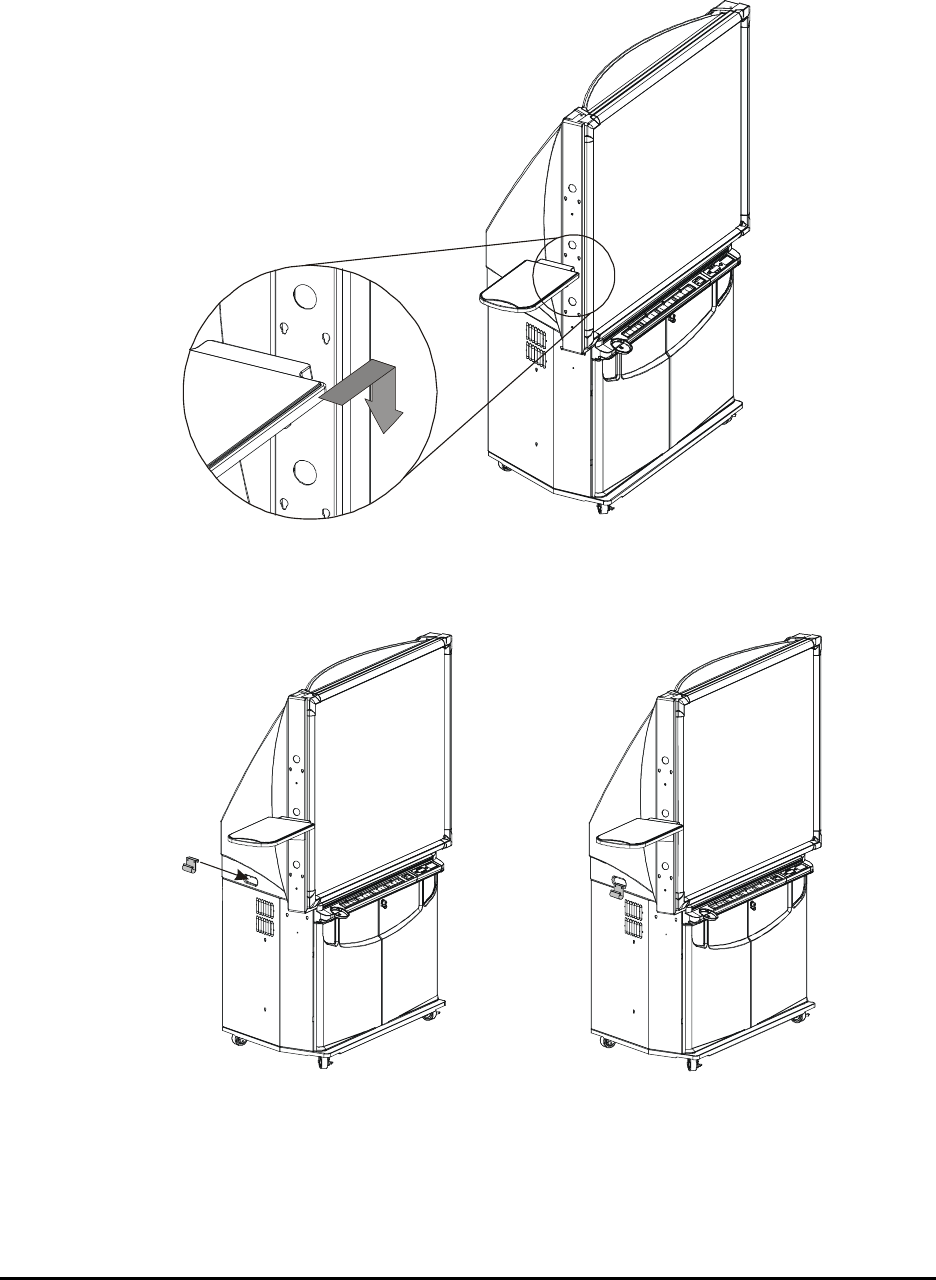
Setting Up the 4000i 13
7. Hook the shelf to the keyholes in the mounting arm, tightening the thumbscrew to
secure the shelf.
8. You can use the J-hook to manage the cables along the side of the cabinet. If you
haven’t already installed the J-hook, clip it to the handle on the side of the 4000i. Then
route the cables through it to the connection panel at the rear of the cabinet.
9. If you detached the IR receiver in step 3, reattach it to the bottom of the mounting arm.


















