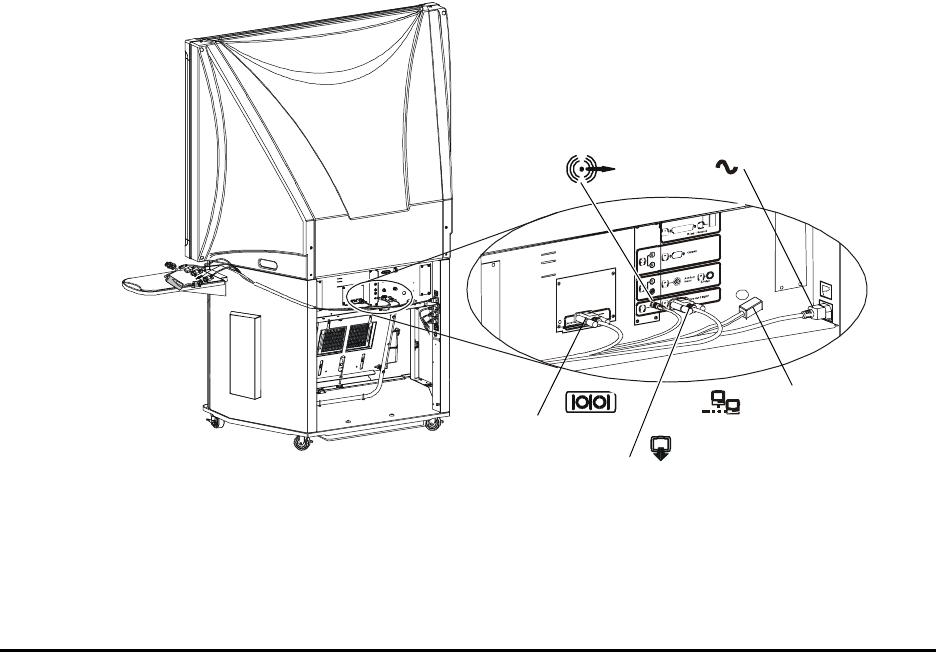
Maintaining and Troubleshooting the 4000i 53
Replacing the Projector Lamp and Air Filter
In general, you should replace your projector lamp after 7,000 hours of use. At the same time,
you should replace the air filter with the one that you’ll receive with the replacement lamp. Only
use the Epson replacement lamp with the SMART part number 01-00159 (Epson part number
V13H010L26). To obtain this replacement, call your dealer or SMART Technical Support at
the numbers listed on page 79.
You should also replace the projector lamp if:
• the image on the screen deteriorates
• the image on the screen appears darker than expected
• you see the Lamp Replace message on the screen
• you see the lamp warning light on the projector flashing orange
NOTE: If the lamp warning light flashes red, the lamp is burned out and you must replace it.
To replace the lamp and filters, remove the projector from the cabinet by following the
instructions on page 51. Read the Epson PowerLite 9300i Multimedia Projector User’s Manual
for instructions and illustrations on replacing these items. When you finish, you should reset
the lamp timer.
Connecting the Laptop Umbilical Cables to the Connection Panel
When you receive the 4000i, the laptop umbilical cables are already connected to the
connection panel. However, should these cables become detached and require reattachment,
use these instructions and the following two illustrations.
Figure 23: The Laptop Connections on the Connection Panel
Computer 2
Audio
Computer 2 AC
Power
Computer 2 Network
(to Extension Cable –
Not Supplied)
Computer 2 Video
Computer 2 Serial


















