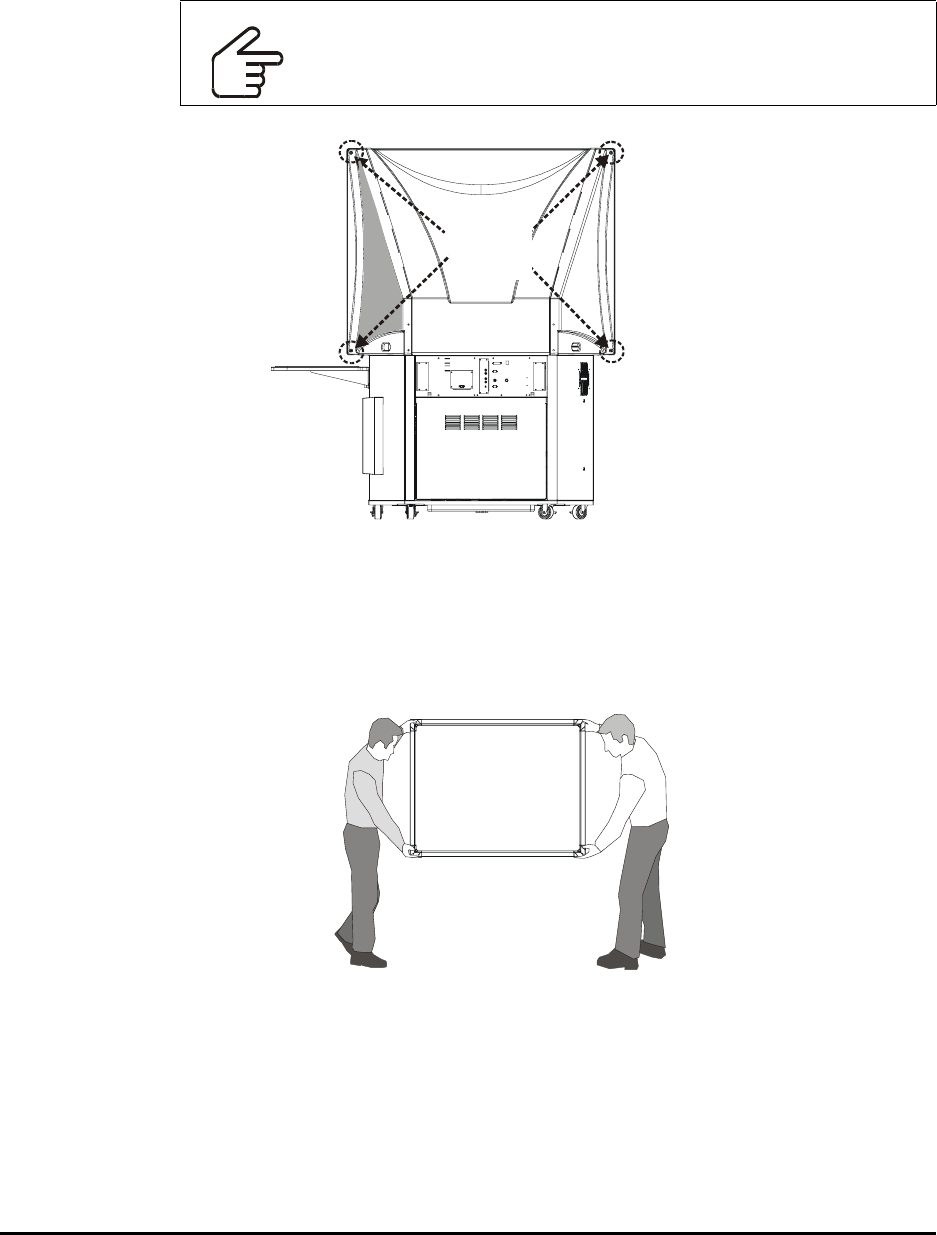
66 Appendix A: Disassembling and Reassembling the Cabinet
2. Loosen the four captive fasteners on the back corners of the interactive whiteboard
using the Phillips No. 2 screwdriver from the accessory kit. Start with the two bottom
fasteners and then loosen the top two (you may require a step stool to reach these
fasteners).
NOTE: The screen won’t fall when you complete this step. Even after you loosen the
captive fasteners, it will remain suspended on two keyhole slots near the top of the
cabinet.
3. With your assistant, grasp the screen by the side and bottom corners and carefully lift
it off the two keyhole slots.
IMPORTANT
As you do this, maintain constant pressure on the screwdriver to avoid
damaging the screw heads.
Corner
Captive
Fasteners


















