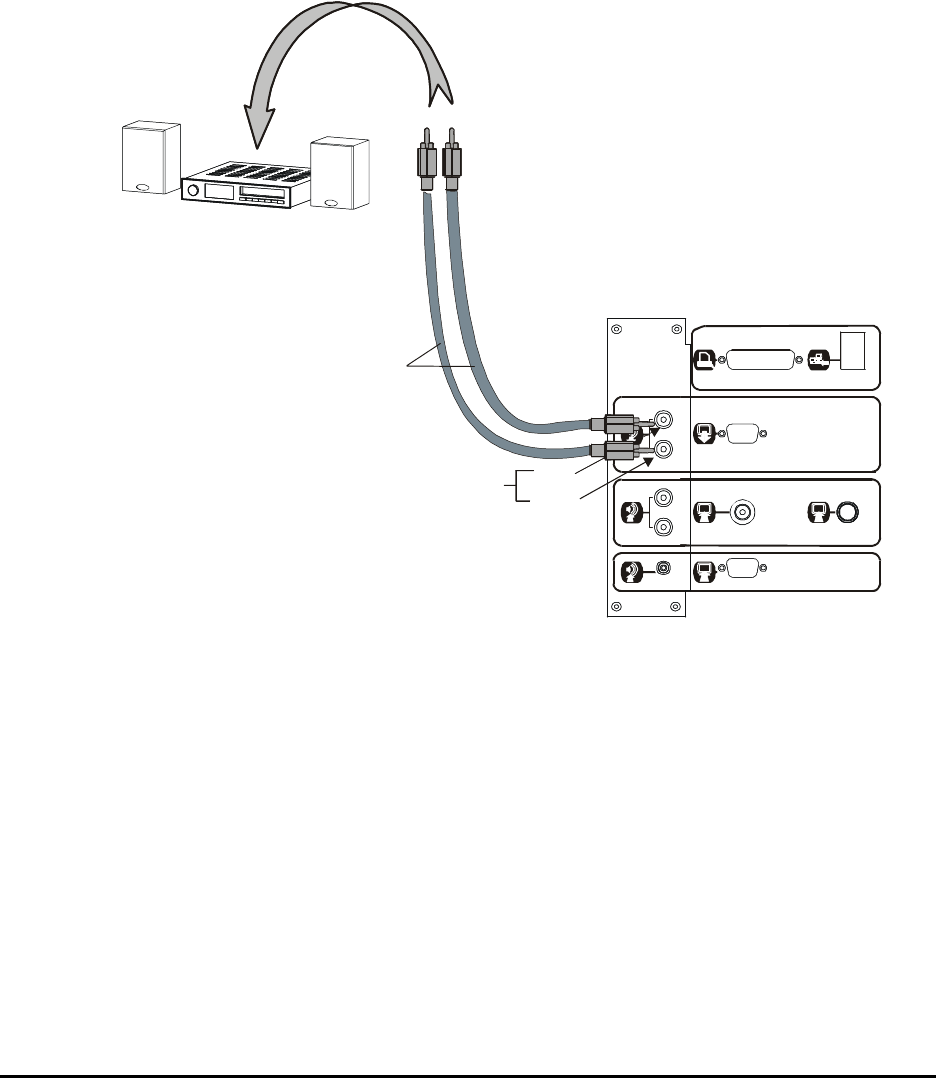
Setting Up the 4000i 29
Connecting an External Sound System (Optional)
The sound from your selected input source goes into the 4000i’s audio board where the signal
is amplified sufficiently for the levels needed by the internal speakers. However, to send the
audio signal to an external, unbalanced sound system, connect standard RCA audio cables to
the audio Outputs on the connection panel. Keep your right and left channel connections
consistent for correct stereo sound.
NOTE: Because the audio signal from the 4000i is unbalanced, you should connect to an
unbalanced audio device or a balancing amplifier.
Figure 16: Connecting a Room Sound System
External Sound
To RCA Audio IN
(L/R)
Computer 2 Inputs
Outputs
S- Vid eo
Printer / Network
Auxiliary
Inputs
A
S-Video
Audio OUT (L/R)
Red
White
Computer 2 Inputs
Outputs
S- Vid eo
Printer / Network
Auxiliary
Inputs
A
S-Video
RCA Audio Cables


















