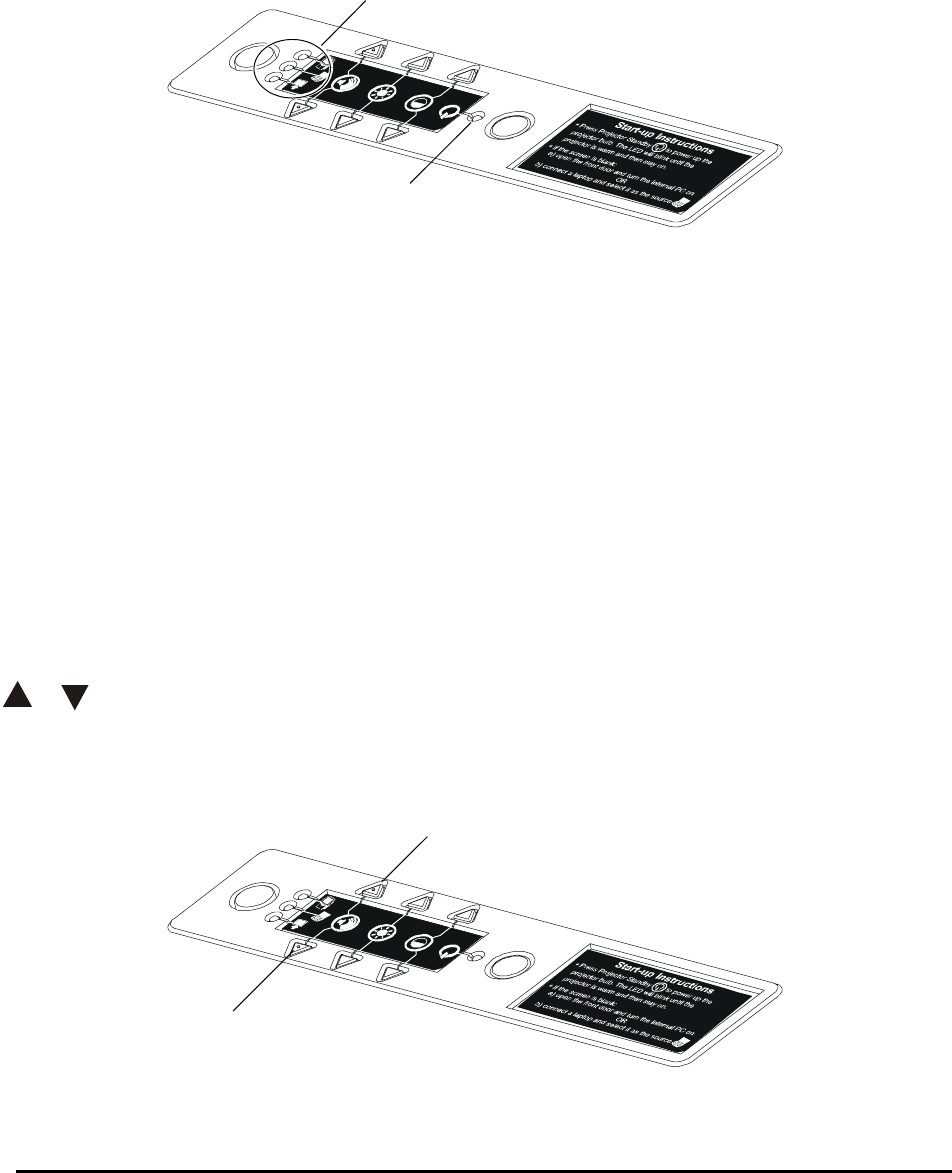
Using the 4000i 43
Understanding the Control Panel LEDs
The control panel contains four LEDs:
• one set of three LEDs that indicate the active display source for the 4000i
• the Lamp Status LED, which indicates the status of the projector lamp
Figure 20: The LEDs on the Control Panel
The glowing Active Display Source LED indicates the current input source. This source
provides the audio, video and data signals to the 4000i. When you press the Display Source
button, that LED flashes briefly as the projector synchronizes with the new source, and then
the LED beside the icon for the new source glows steadily.
The Lamp Status LED indicates the current state of the projector lamp, as well as the 4000i.
To correlate the behavior of this LED with the status of the projector lamp, see Table 4 on
page 58.
Adjusting the Volume
You can adjust the volume for the active display source independently of all other sources. So
you can configure the volume level for one source, change the display source, and configure a
different level for the new source. The 4000i retains the levels that you set for each of the three
input sources.
To adjust the volume, press either the Increase Volume button or the Decrease Volume
button on the control panel.
The default volume level is a low to medium level of sound. You can restore this default by
pressing both Volume buttons simultaneously.
Active Display Source LEDs
Lamp Status LED
Volume Up Button
Volume Down Button


















