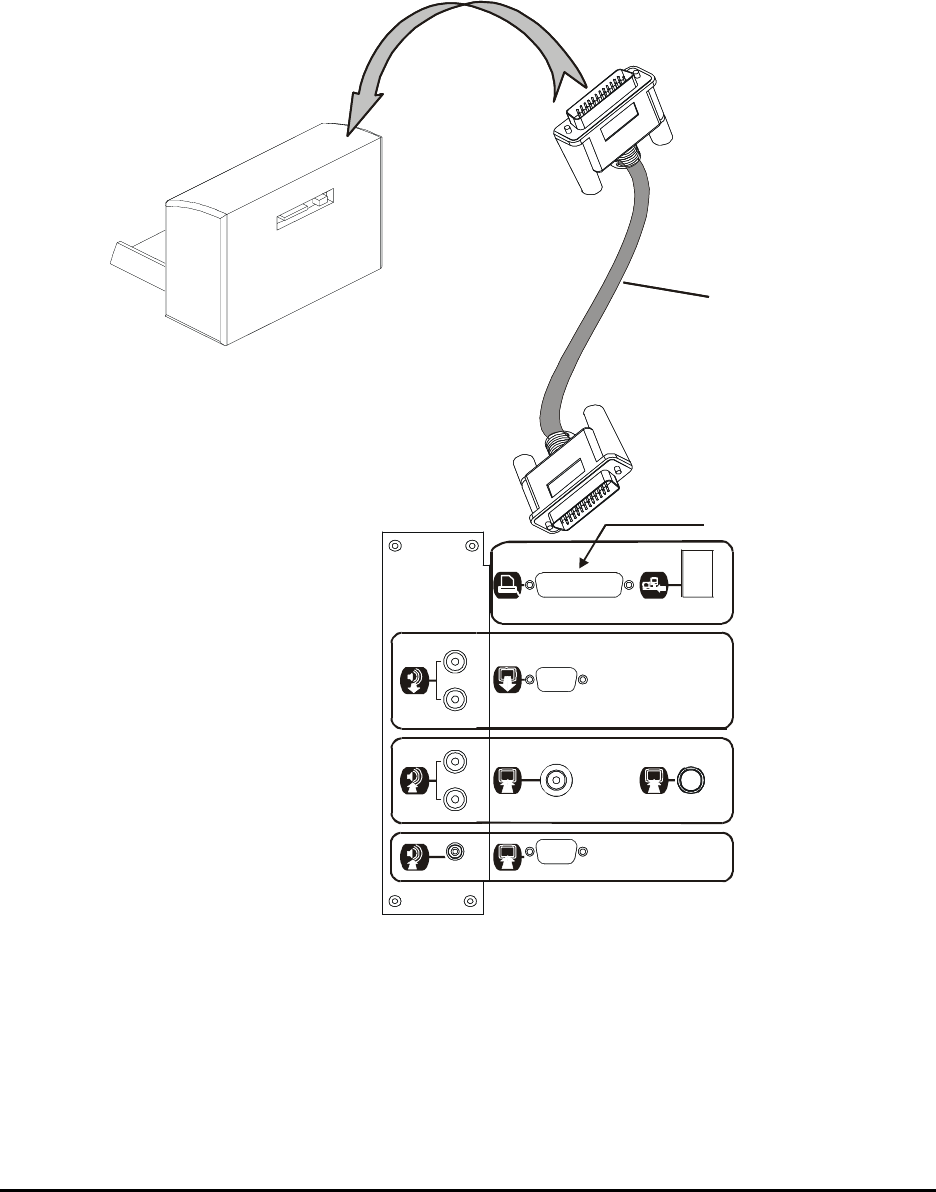
Setting Up the 4000i 27
Connecting a Printer to the Internal Computer (Optional)
You can connect a standard DB25 printer cable (not provided) from the printer’s parallel port
to the Printer port on the connection panel. This makes the printer available for the internal
computer only. The 4000i doesn’t switch control of the printer, so you can’t access it with a
guest laptop.
Figure 14: Connecting a Printer
NOTE: If you use a USB printer, you can connect it directly to the internal computer.
Computer 2 Inputs
Outputs
S-Video
Printer / Network
Auxiliary
Inputs
A
S-Video
Printer Connector
Printer
DB25 Printer Cable
Computer 2 Inputs
Outputs
S-Video
Printer / Network
Auxiliary
Inputs
A
S-Video
Printer


















