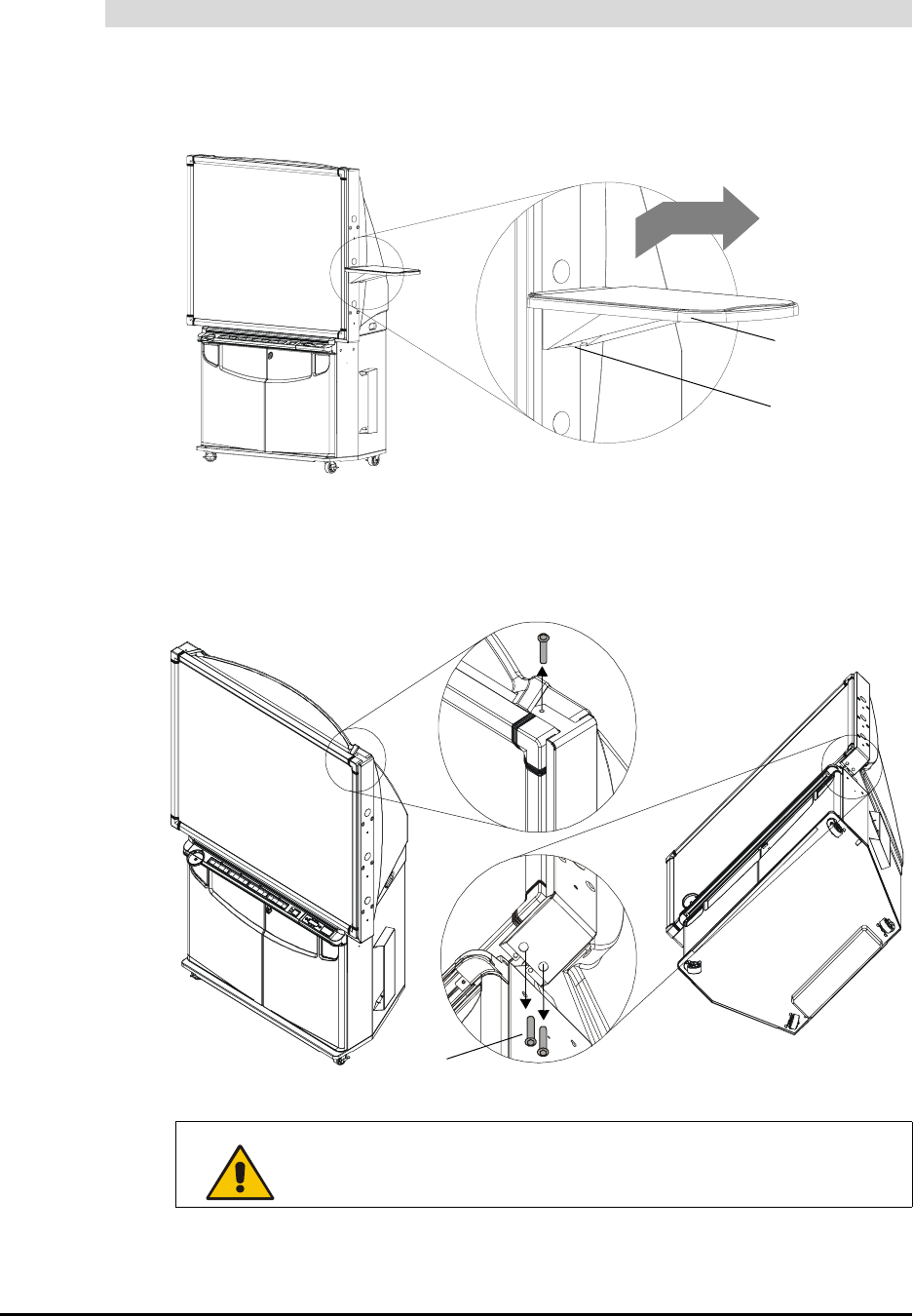
Appendix A: Disassembling and Reassembling the Cabinet 63
1. Shut down the videoconferencing unit, disconnect it, and remove it from the
videoconferencing shelf.
2. Loosen the thumbscrew under the shelf and then lift the shelf from the mounting arm.
3. Feed the cables through the large hole in the mounting arm.
4. Remove the three hex socket screws (shown below, includes one safety screw) that
hold the mounting arm to the cabinet using the 5/32" hex key from the 4000i’s
accessory kit.
5. Remove the mounting arm from the cabinet.
6. Proceed to step 2 of To remove the right side panel on page 64.
To remove the optional mounting arm and videoconferencing shelf
WARNING
Do not lift or move the cabinet until the safety screw is replaced in a
later step.
Videoconferencing
Shelf
Thumbscrew
NOTE: The cables aren’t
shown in this illustration.
Safety
Screw


















