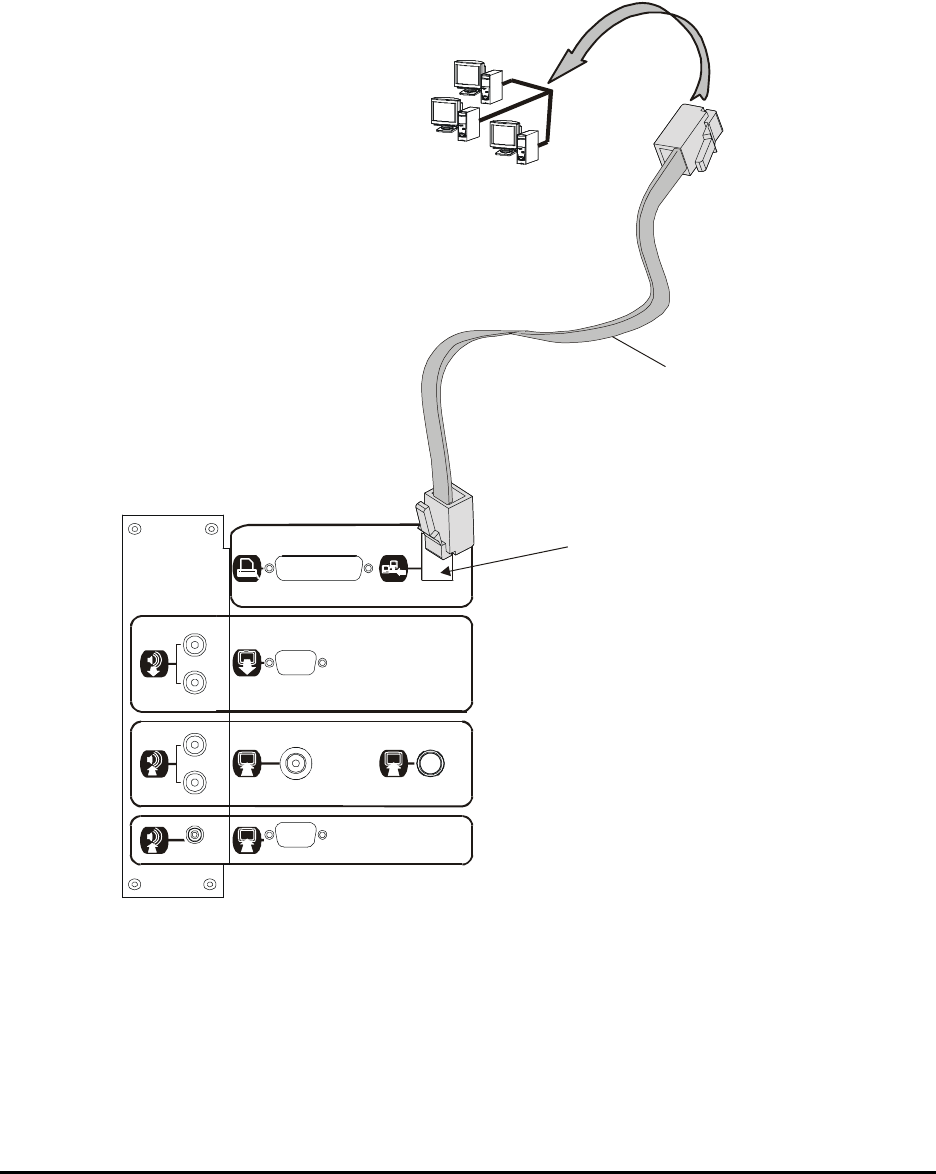
28 Setting Up the 4000i
Connecting the Internal Computer to a Network
You can connect a standard male-to-male RJ45 network cable (not provided) from the room’s
network outlet to the Network jack on the connection panel. When you do this, the internal
computer can access the network.
To connect the laptop umbilical cable to a network outlet, see Figure 12 on page 24.
Figure 15: Connecting to a Network Outlet
Network IN
Computer 2 Inputs
Outputs
S-Video
Printer / Network
Auxiliary
Inputs
A
S-Video
RJ45 Network Cable
To Network Wall Outlet


















