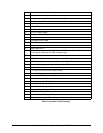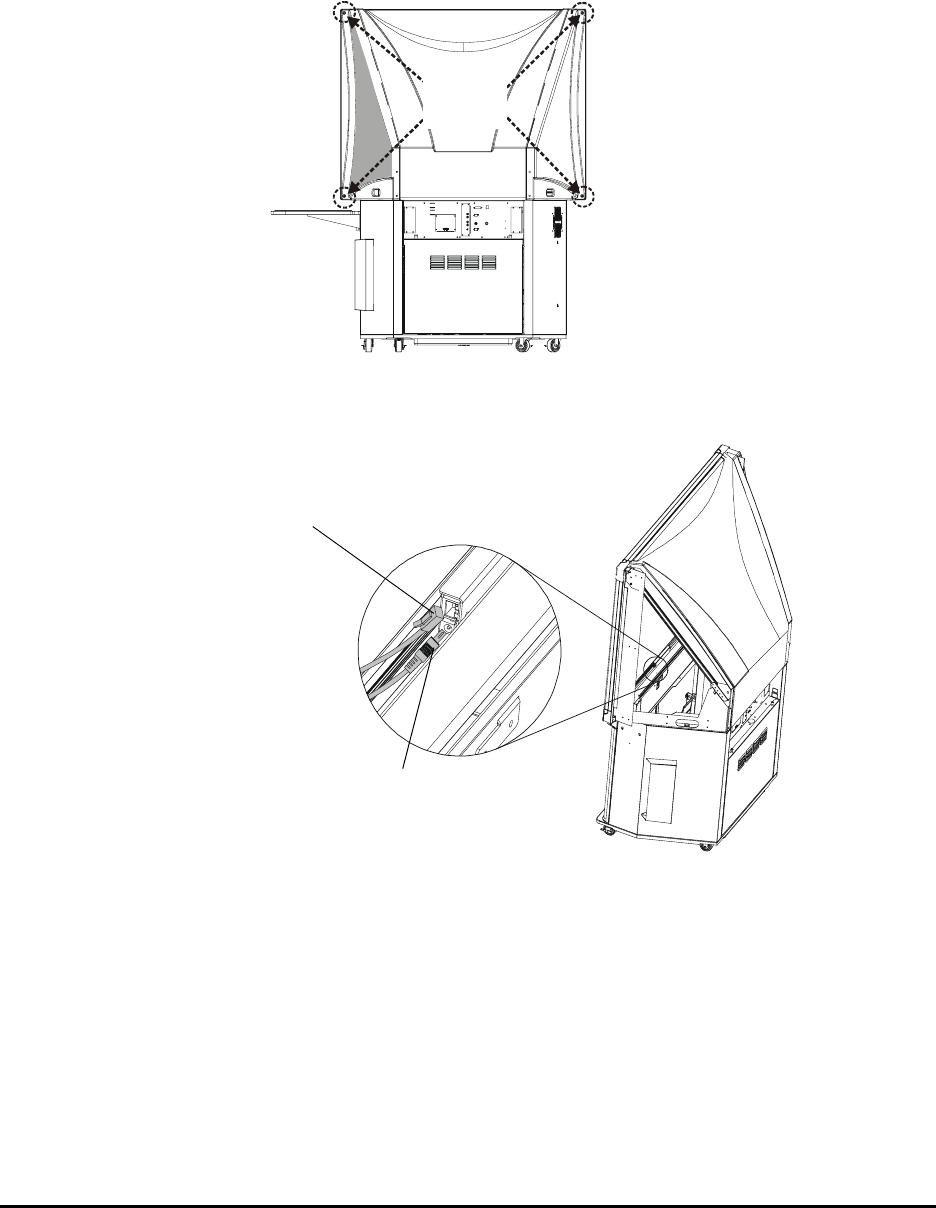
70 Appendix A: Disassembling and Reassembling the Cabinet
2. Tighten the four captive fasteners on the back corners of the interactive whiteboard
using the Phillips No. 2 screwdriver from the accessory kit. Tighten the two bottom
fasteners and then the top two. (You may need a step stool to reach the top two.)
NOTE: As you tighten the screws, maintain constant pressure on the screwdriver to
avoid damaging the screw heads.
3. Reconnect the MOD8 cable and the power cable to the communications hub by
reaching inside the side panel opening.
Corner
Captive
Fasteners
MOD8 Cable
Power Cable