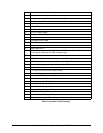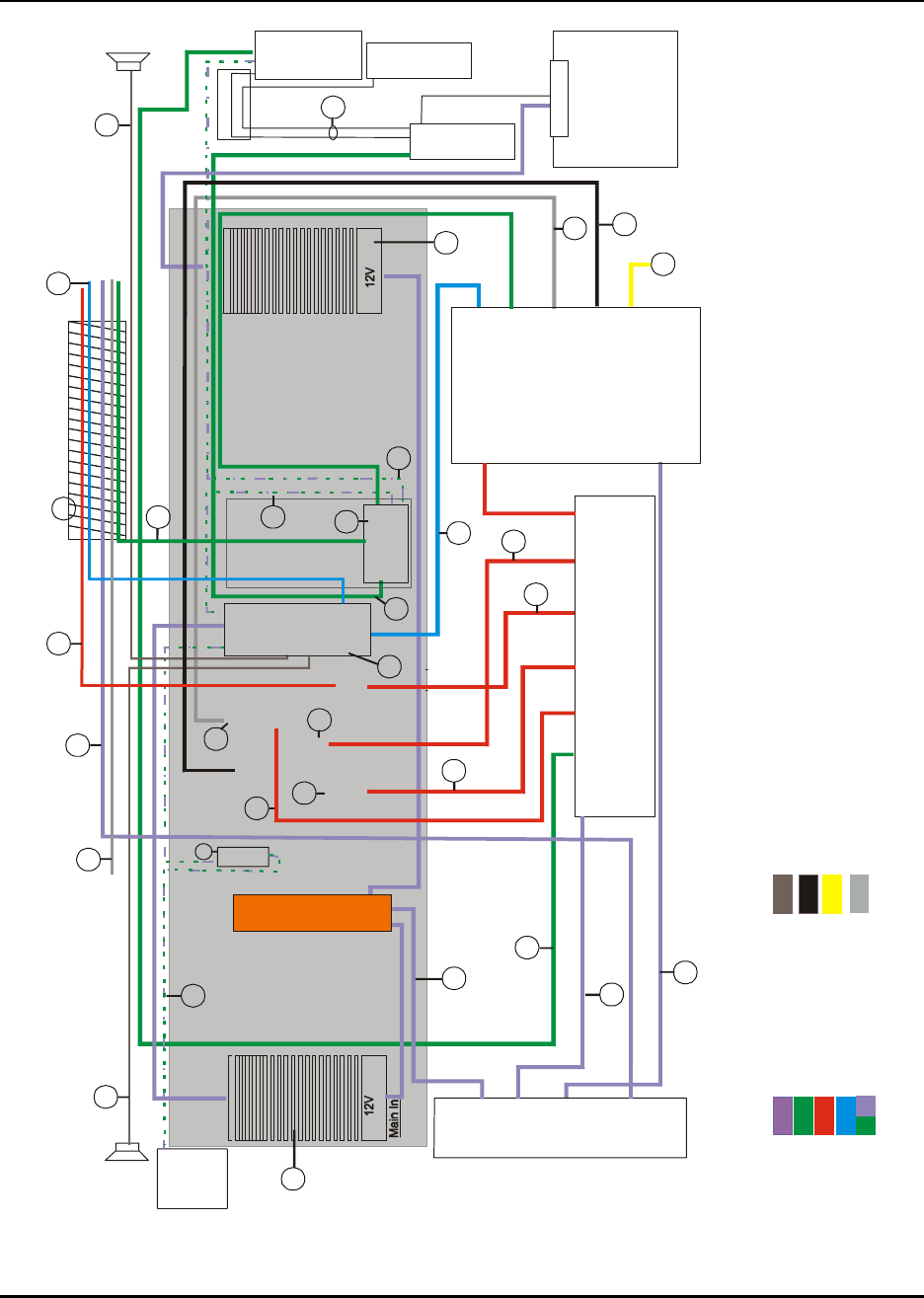
Appendix B: Understanding the Cabling in the 4000i 75
Appendix B: Understanding the Cabling in the 4000i
Figure 29: Cable Schematic
Communications Hub
(20-00289)
Epson PowerLite 9300i Projector
Monitor
PC Audio
Serial
Network
Printer
Serial
Video
Hookup Wire
Printer Cable
Network Cable
Wireless Keyboard Cable
Power
Audio
Internal PC
Wireless
Keyboard
Power
Layout is roughly the same as viewed from front of cabinet looking inside to Patch panel
The X-Port 20 unit in the 4000i only switches serial
data. The audio amp switches the audio, while the
Wonderbar switches the video.
RB467
Interactive
Whiteboard
Pwr RS-232 RGB
Video
OUT
Comp
Video IN
RGB 2
IN
S-video
IN
RGB 1
IN
Right
Channel
Left
Channel
RJ45 DC I2C
AMP
RCA OUTRCA IN
PC 1 IN
PC 2 IN
Net
IN
Printer
Fan
Bundled Cable
Fan
Controller
RGB Video
OUT
S-video
IN
Comp
Video
IN
Video 2
IN
PT10
Wonderbar/
Control Panel
SC8
To SB
X-Port 20
Unit
PC 2 IN
PC 1 IN
IC
2
12V Power
Projector
PC
Aux
(Aux
Power
Cable Not
Supplied)
IC Cables
2
23
23
26
27
45
37
31
25
Laptop
59
59
D
C
33
33
F
E
36
B
44
29
30
A
1
2
3
J
5
6
7
34
35
38
32
IC
2