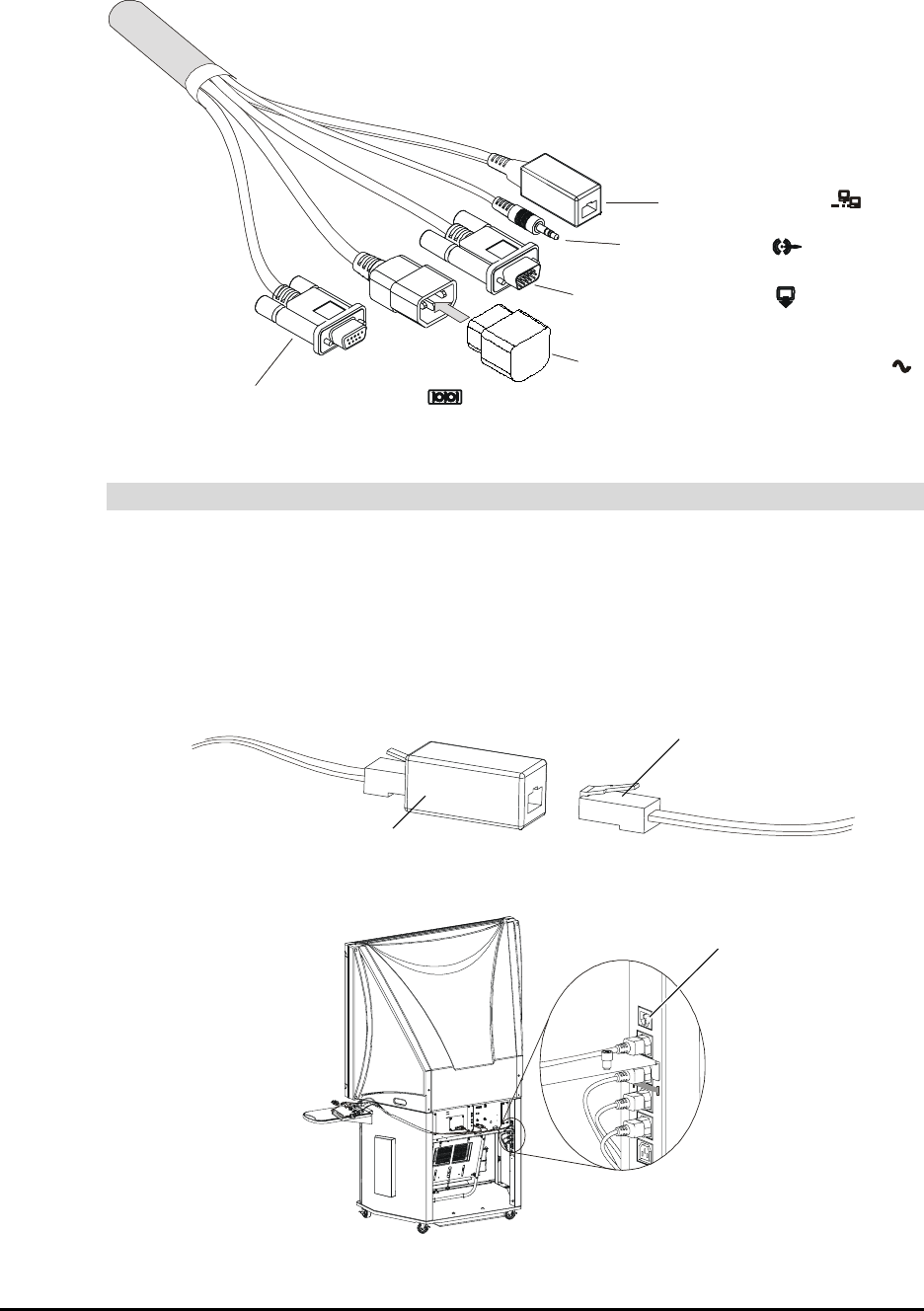
54 Maintaining and Troubleshooting the 4000i
Figure 24: The Laptop Umbilical Cables (Connection Panel End)
1. Connect the Computer 2 Video cable to the video (female) port (see Figure 23 on
page 53).
2. Connect the Computer 2 Serial cable to the Laptop Serial IN (male) port.
3. Connect the Computer 2 Audio cable to the audio jack (see Figure 23 on page 53).
4. Connect the Computer 2 Network adapter in the laptop umbilical to a network
extension cable that’s connected to a room outlet.
5. Connect the country-specific adapter to the AC Power cable, and then connect that
cable to the Laptop Power OUT outlet, located to the right of the connection panel.
Figure 25: Connecting the AC Power Cable from the Laptop Umbilical
To connect the laptop umbilical cables to the cabinet
Computer 2 Audio
Computer 2 Network
Computer 2 Video (Male)
Computer 2 Serial (Female)
Country-Specific AC Adapter (or Cable)
(Outside North America Only)
RJ45 Network Cable
(From Room Outlet)
Umbilical Network Adapter
Connect the AC
Power cable here


















