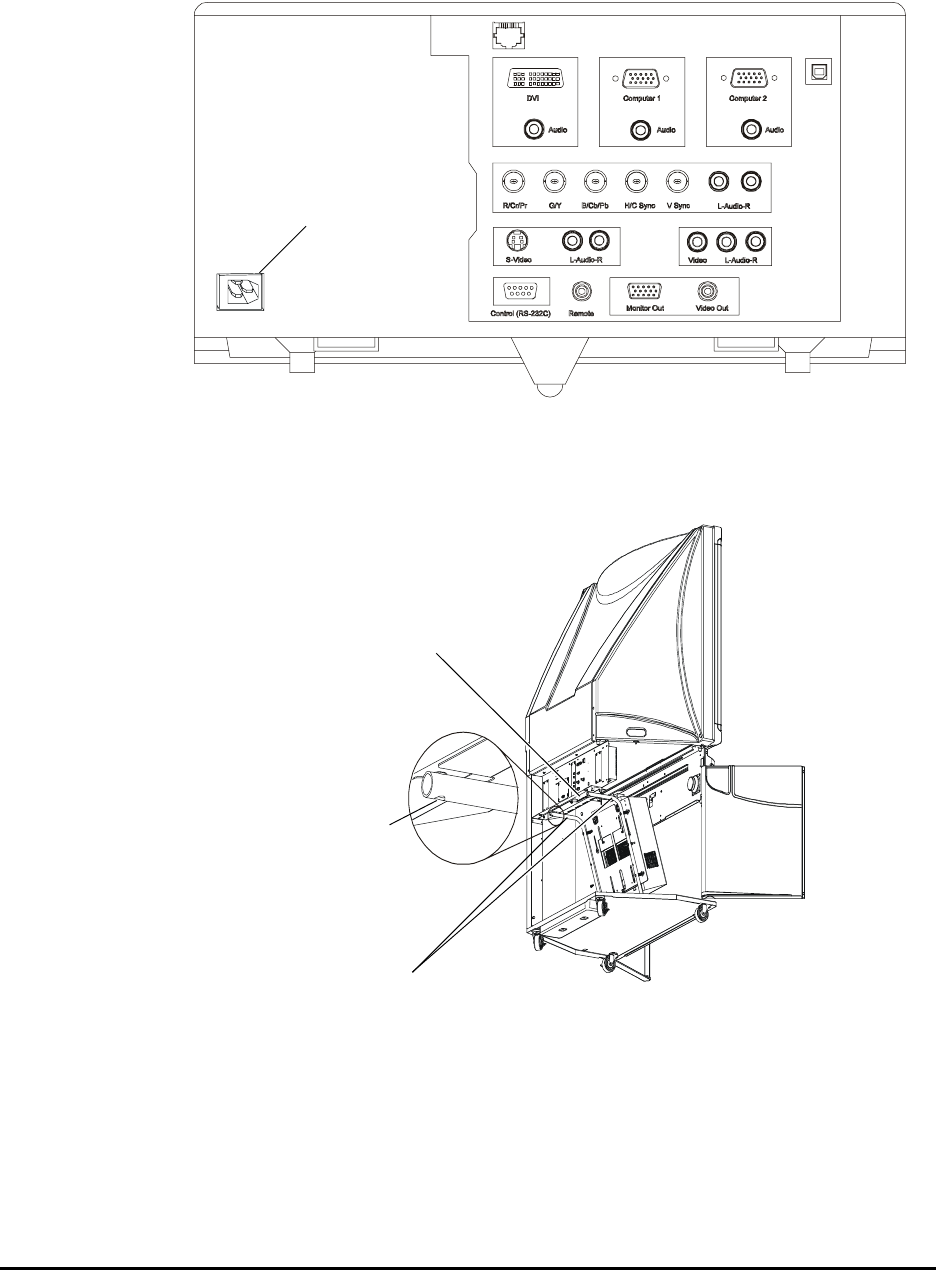
Setting Up the 4000i 19
10. Connect the power cable labeled Projector AC to the projector’s Power port. The
other end should be connected to the power bar inside the 4000i.
11. With the projector attached to the mounting bracket, gently tilt the mounting bracket
up so that the threaded inserts on the arms align with the holes in the underside of the
connection panel bracket.
Power Port
Arms of the
Mounting Bracket
NOTE: For clarity, this
illustration doesn’t show the
side panel or any cables.
Connection Panel Bracket
Threaded Inserts
in the Arm


















