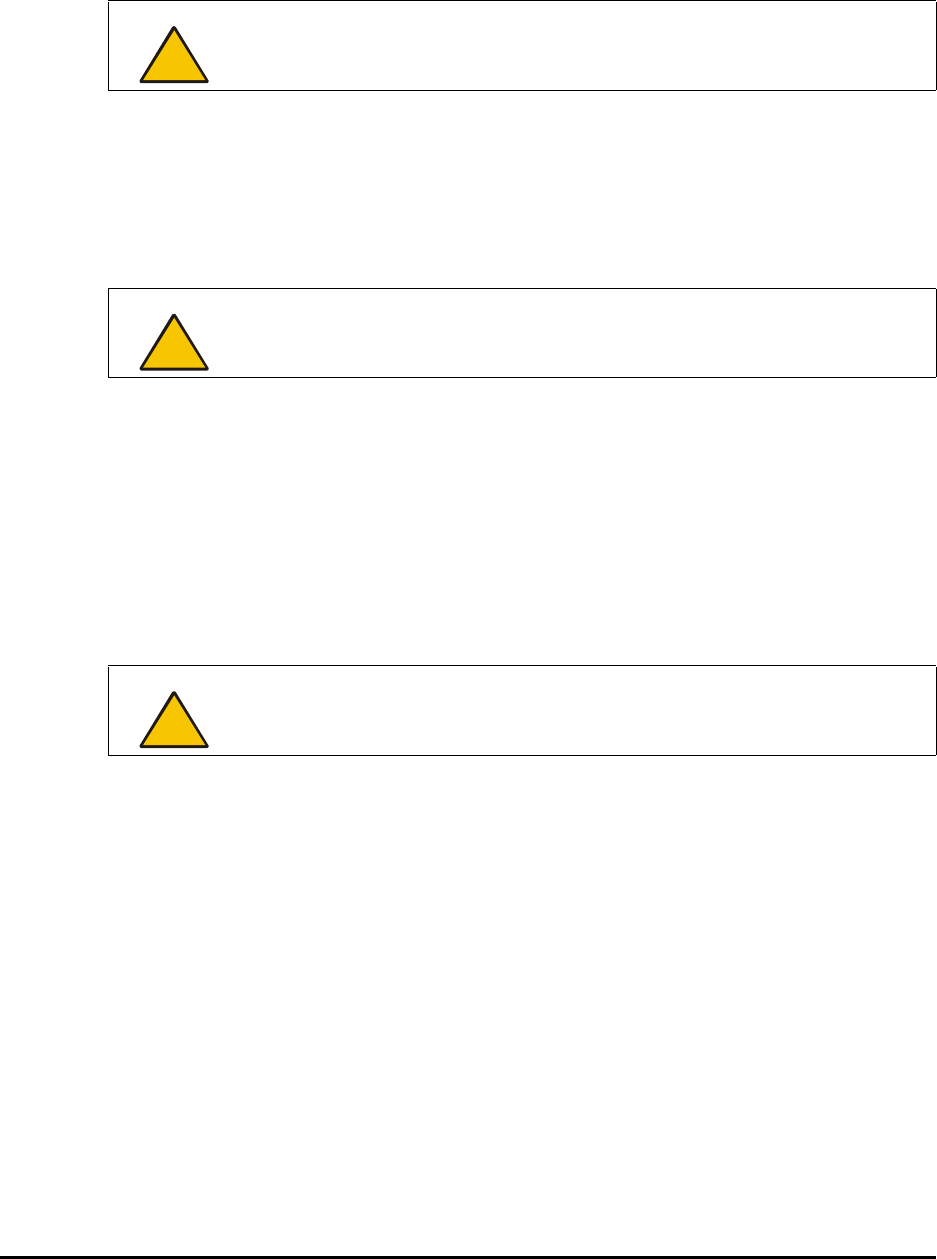
50 Maintaining and Troubleshooting the 4000i
The back of the interactive screen is well protected by the cabinet. However, if it must be
dusted, or if a mark has been made on its surface, dab it gently with a soft cloth that’s sprayed
with standard, alcohol-free glass cleaner. Do not apply the cleaner directly to the surface.
Cleaning the Projector
Before you clean the projector, make sure it’s powered down (page 48) and that the Lamp
Status LED isn’t flashing quickly. Then unplug either the projector or the cabinet. If you have to
remove the projector, follow the instructions entitled To remove the projector from the cabinet
on page 51.
Clean the projector casing with a soft, dry cloth. If it is heavily soiled, you can use a damp cloth
and a mild detergent, but don’t use strong detergent, wax or a chemical solvent, such as
alcohol, benzene or paint thinner. For additional cleaning information, read the Epson
PowerLite 9300i Multimedia Projector User’s Guide.
Because the projector lens sits in a horizontal position where dust will accumulate, you should
clean it often. To clean the lens, you must remove the cabinet’s side panel (see page 64).
Then use a blower or a canister of compressed air, being careful that you don’t scratch or mar
the lens. To remove dirt or smears on the lens, use lens paper. If this doesn’t remove the
marks, moisten a soft cloth with lens cleaner and gently wipe the lens surface.
The projector has air filters on the bottom. If dust builds up on these filters, it can hamper
ventilation, which may cause the projector to overheat. In this case, the projector won’t turn
on. To avoid this, clean these filters every three months (more often in dusty conditions) or
after every 100 hours of lamp use by vacuuming them as described in the Epson PowerLite
9300i Multimedia Projector User's Manual.
When you replace the projector lamp, you should also replace the air filters. To do this, you
must remove the projector.
CAUTION
Do not, under any circumstances, apply isopropyl alcohol, water or acetone to
the rear surface of the interactive screen. Any of these fluids could damage the
diffusion coating, resulting in a permanent deterioration in display quality.
CAUTION
You should let the projector lamp cool for at least three minutes before you
unplug the 4000i.
CAUTION
Don’t use glass cleaner on the projector’s lens. Also, avoid touching the lamp
glass because oils from your fingers may transfer to the lamp and cause it to
overheat.


















