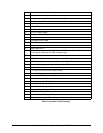82 Index
I
Image Quality 40
Installing 8
External Monitor or Projector 30
Guest Laptop 23
Internal Computer 22
Laptop Shelf 9
Printer 27
Projector 15
Removing the Rear Access Panel 14
SMART Board Software 38
Software 37
Umbilical Cables 54
VCR, DVD Player or Document Camera 25
Videoconferencing Shelf 10
Internal Computer 22
Connecting 22
Network Connection 28
Printer 27
K
Keystone Correction 34
L
Laptop
Connections to the 4000i
53
Power Output 6
see Guest Laptop 6
LED
Active Display Source
43
Display Source 43
Lamp Status 42
Lamp Status States 58
Third Video Source 46
Troubleshooting 58
Locking, Casters 8
M
Main Power Input 6
Maintaining 49
Mode
Projector
7
Projector Lamp 58
Reversible Standby 7
Monitor
Connecting
30
Settings 36
N
Network 28
Connecting a Laptop 24
Projector Setting 55
O
Orienting 39
Changing Precision 39
P
Pen Tray 3
Port, Selecting 38
Power
Connections
6
Settings 36
Powering Up the 4000i 31
Printer, Connecting 27
Projector
Adjusting the Image
32
Cleaning 50
Connecting External 30
Features 7
Installation 15
Lamp 48
Removing 51
Replacing Lamp and Filter 53
Settings 37, 55
Shutting Down 48
Standby Button 41
Startup Scenarios 42
Tweaking 44