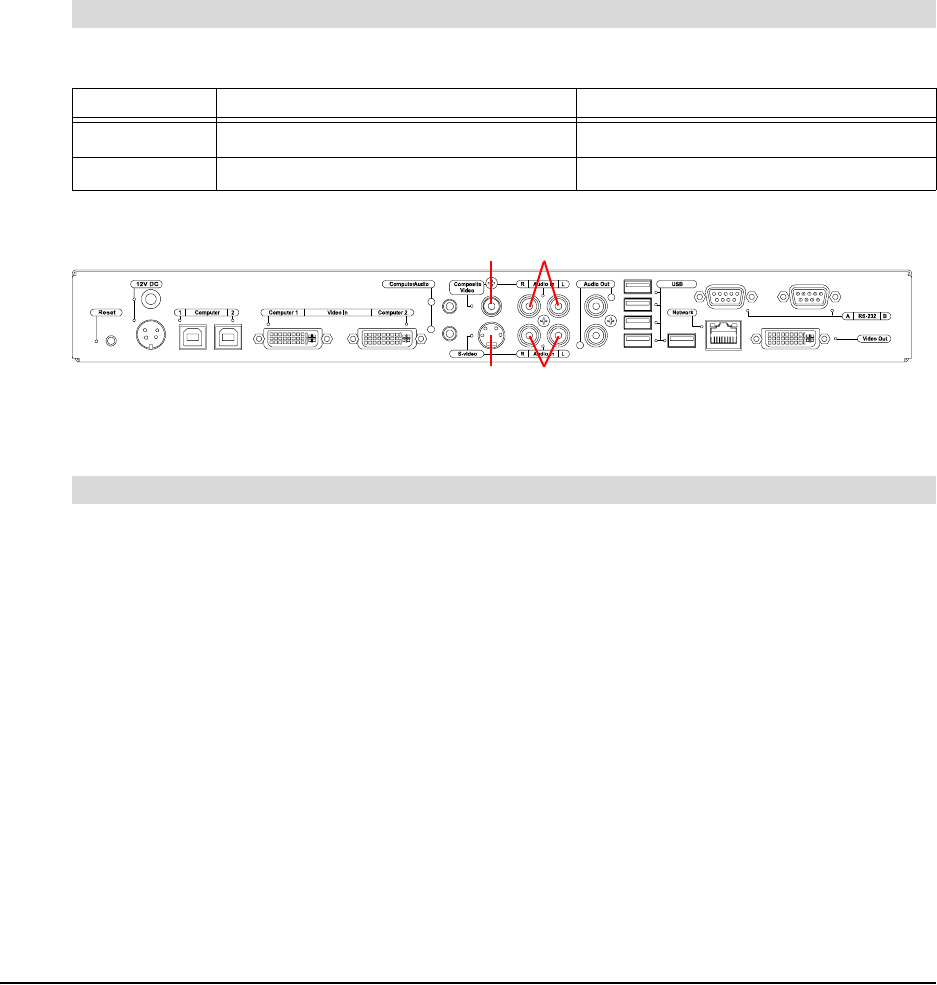
24 Configuring the SMART Hub SE240
Connecting Video Sources to the SMART Hub SE240
You can connect up to two video sources to the SMART Hub SE240. Video sources include DVD
players, VCRs and similar devices.
After connecting a video source to the SMART Hub SE240, you can view its input on your SMART
product’s interactive screen and do the following:
• Draw digital ink notes.
• Freeze the display.
• Take screen captures.
For more information, see page 71.
Connect the video source to the SMART Hub SE240 using the appropriate cables and connectors.
The following diagram shows the location of the connectors on the SMART Hub SE240.
NOTE: The audio connections are optional.
1. Press Menu.
The Welcome Center appears.
2. Press Settings.
The Settings dialog box appears.
3. If a password is required to change the configuration settings, type the password in the box at
the bottom of the menu, and then press OK.
NOTE: For information on the configuration settings password, see page 20.
To connect a video source
Video Source Video (A) Audio (B)
1 4-pin mini-DIN connector RCA audio connector set 1
2 RCA video connector RCA audio connector set 2
To configure the SMART Hub SE240 for the video source
1A
2A
1B
2B


















