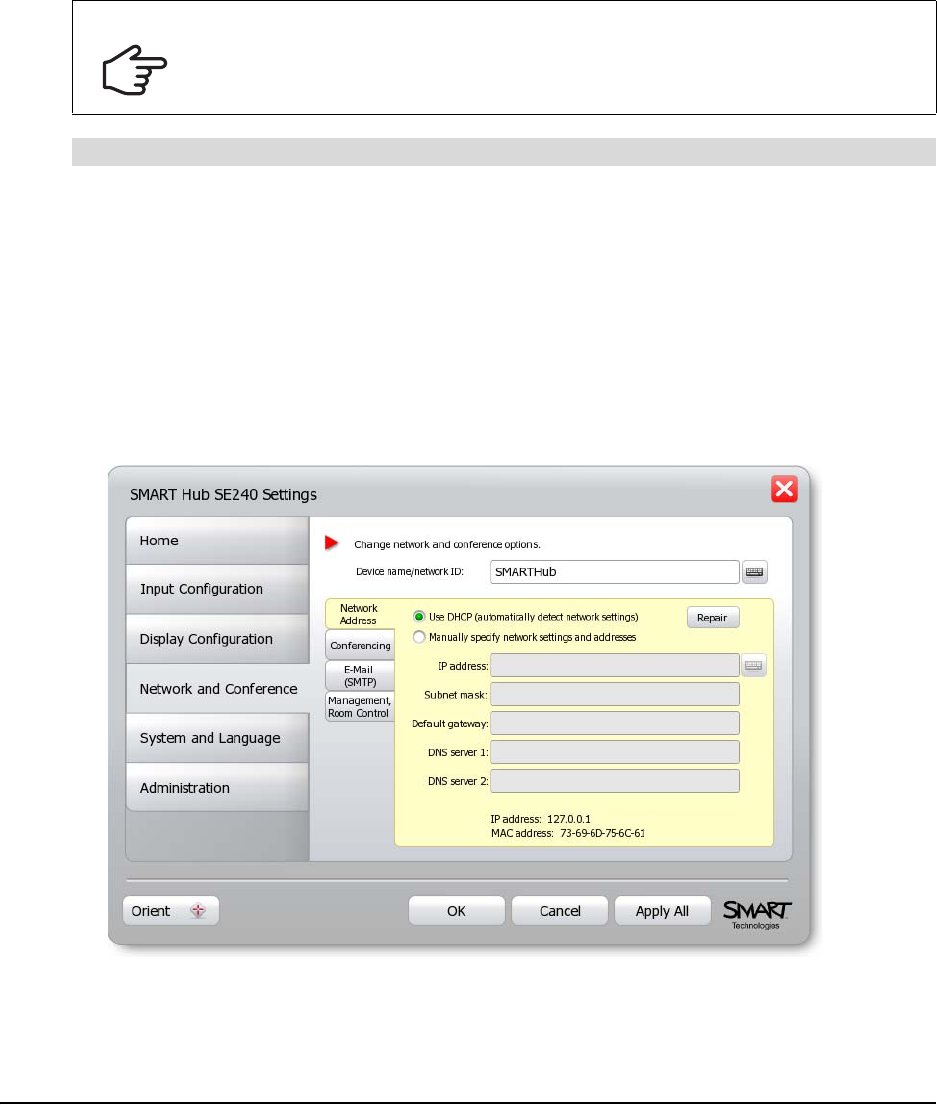
Configuring the SMART Hub SE240 29
Configuring Networking and Conferencing Settings
Connect the SMART Hub SE240 to a network to take advantage of its networking and
conferencing features. These features include:
• sending Whiteboard files to specified e-mail addresses
• connecting to LinQ software client computers
• using Bridgit conferencing software to collaborate with anyone, anywhere in the world
1. Press Menu.
The Welcome Center appears.
2. Press Settings.
The Settings dialog box appears.
3. If a password is required to change the configuration settings, type the password in the box at
the bottom of the menu, and then press OK.
NOTE: For information on the configuration settings password, see page 20.
4. Press Network and Conference.
5. In the Device name/network ID box, type a name for the SMART Hub SE240.
NOTE: The SMART Hub SE240 uses this name in Bridgit software conferences as the
participant’s name, and in LinQ software as the server name.
IMPORTANT
You must be familiar with basic networking, Simple Network Management Protocol
(SNMP) and Simple Mail Transfer Protocol (SMTP) to complete the following
procedures. If you are not familiar with these concepts, refer this guide to an
information technology professional in your organization.
To configure basic networking settings


















