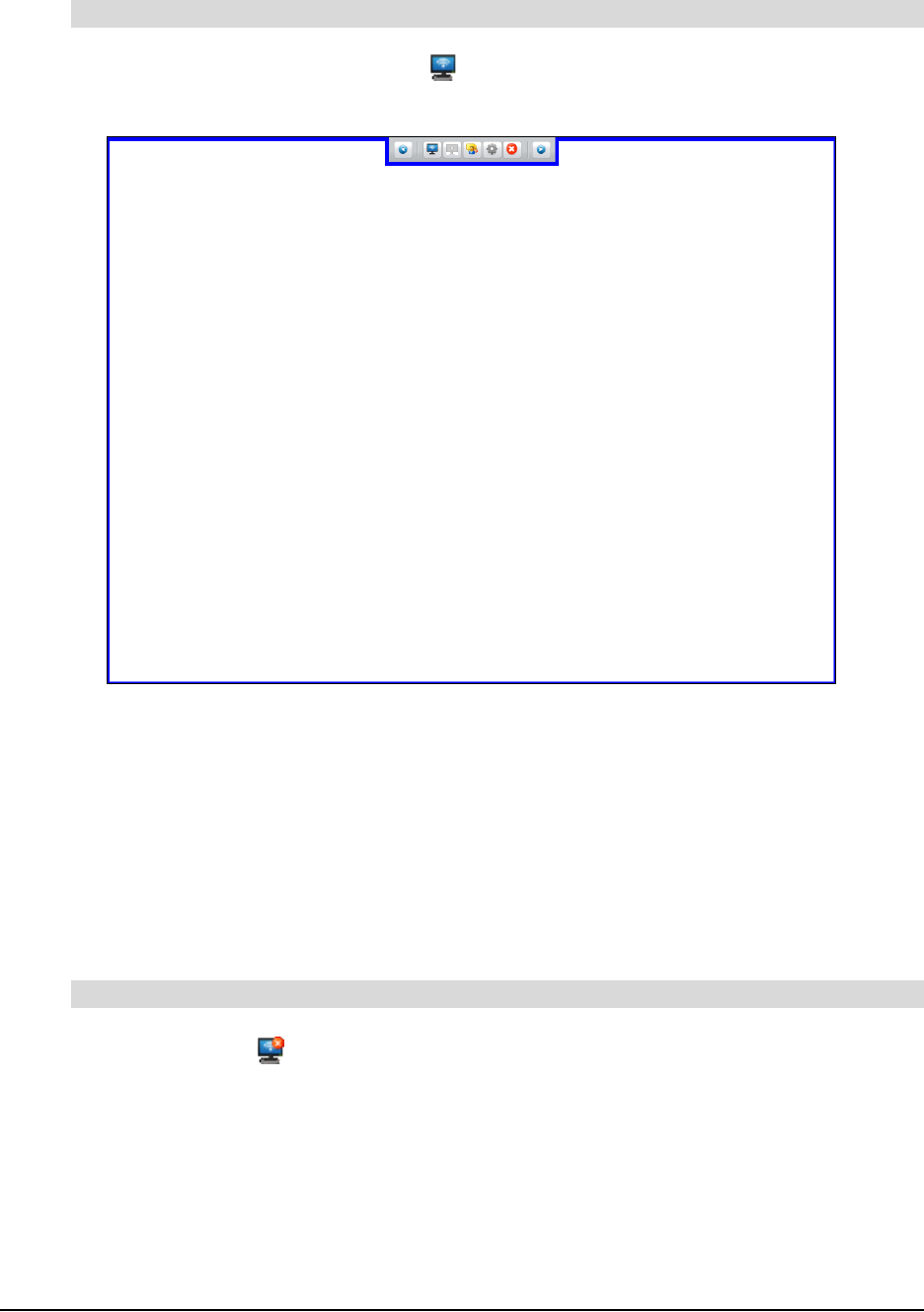
64 Using the SMART Hub SE240
1. Press Share This Display or Share .
A blue border appears around your display.
NOTE: If you’re a participant in another person’s Bridgit software conference, the other person
must approve your request before you can share your display.
2. Open a Whiteboard file or a computer or video source session.
For information on Whiteboard files, see page 50.
For information on computer and video source sessions, see page 68 and page 71.
You’ve shared your display with the other participants in the Bridgit software conference. The other
participants can view and contribute to the Whiteboard files and computer and video sessions
you open.
Press Stop Sharing .
The blue border around your display disappears.
You’ve stopped sharing your display with the other participants in the Bridgit software conference.
To share your display
To stop sharing your display


















