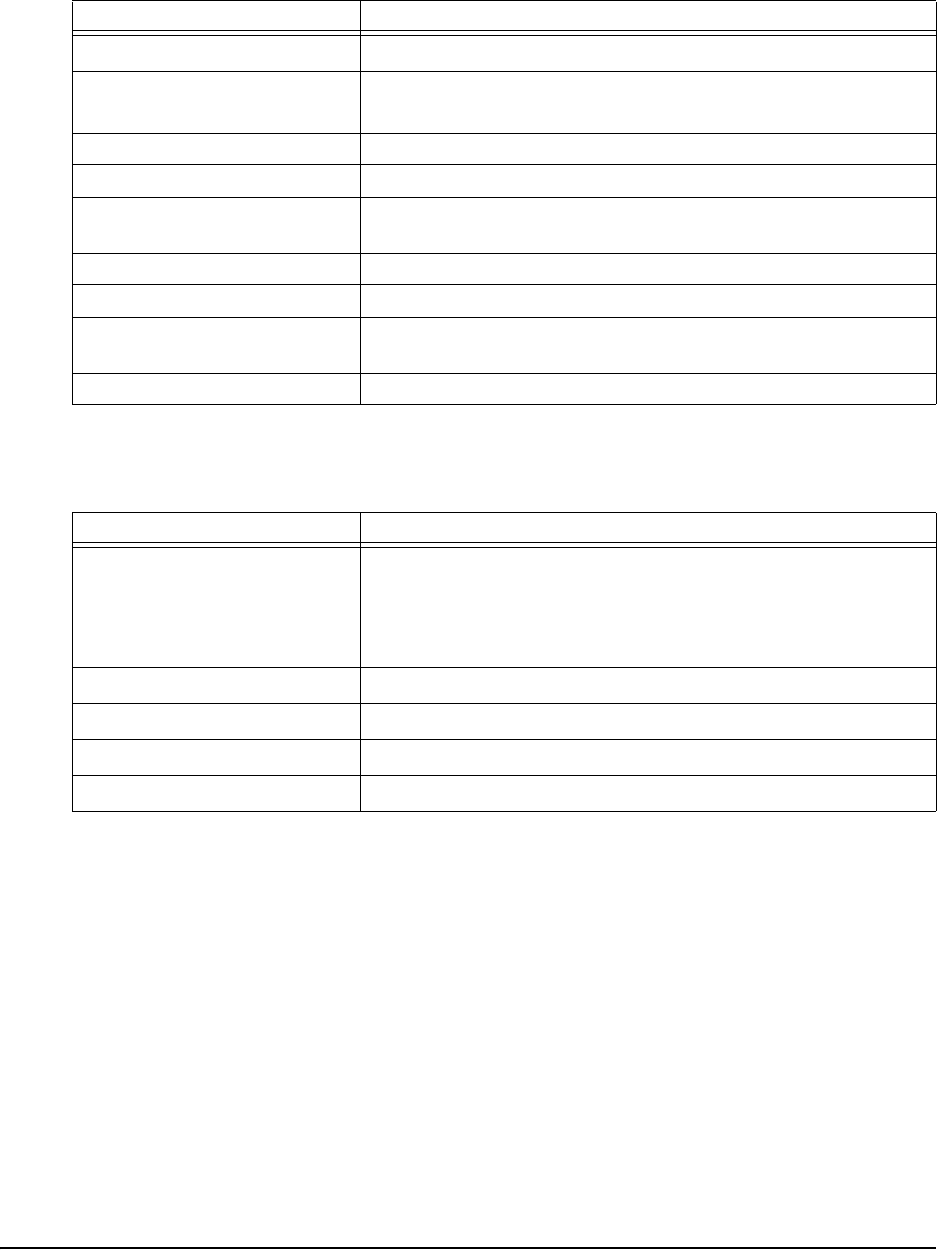
40 Configuring the SMART Hub SE240
Video and Audio Commands
The following table presents the video and audio commands.
System Information Commands
The following table presents the system information commands.
Configuring Language and General System Settings
The SMART Hub SE240’s user interface is set to English by default. You can change the language
to one of the following:
•French
•German
• Italian
•Spanish
Command Description
set brightness {+ or -}
Increases or decreases the brightness in increments
set brightness {0 to 100}
Sets the brightness to an absolute value from 0 (off) to
100 (full brightness)
get brightness
Requests the projector’s current brightness setting
set contrast {+ or -}
Increases or decreases the contrast in increments
set contrast {0 to 100}
Sets the contrast to an absolute value from
0 (minimum contrast) to 100 (maximum contrast)
get contrast
Requests the projector’s current contrast setting
set volume {+ or -}
Increases or decreases the volume in increments
set volume {0 to 100}
Sets the volume to an absolute value from 0 (off) to
100 (full volume)
get volume
Requests the projector’s current volume setting
Command Description
get lamphrs
Requests the number of hours that the projector lamp has been
in use (from
0 to 3000)
NOTE: This command only returns a value if the SMART Hub
SE240 is connected to a Unifi 45 projector.
get syshrs
Requests the number of hours that the system has been in use
get ipaddr
Requests the IP address
get macaddr
Requests the MAC address
get fwver
Requests the firmware version


















