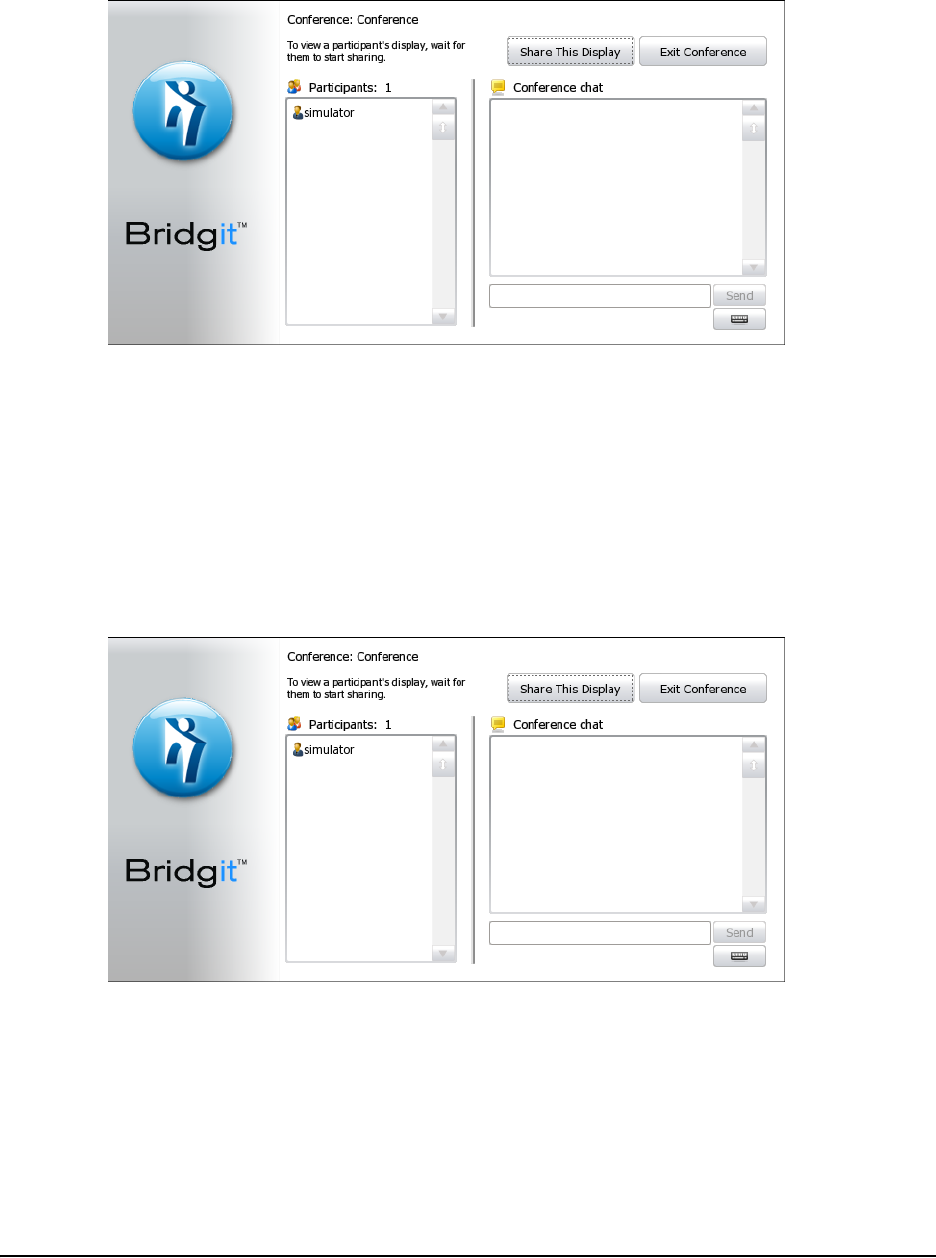
Using the SMART Hub SE240 61
6. Press Create.
The Bridgit software conference screen appears.
Do not proceed to step 7.
OR
The Password Required dialog box appears if the server administrator has assigned a
password for creating conferences.
Proceed to step 7.
7. In the Creation Password box, type the password for creating conferences, and then press
OK.
The Bridgit software conference screen appears.
You’ve created a Bridgit software conference.


















