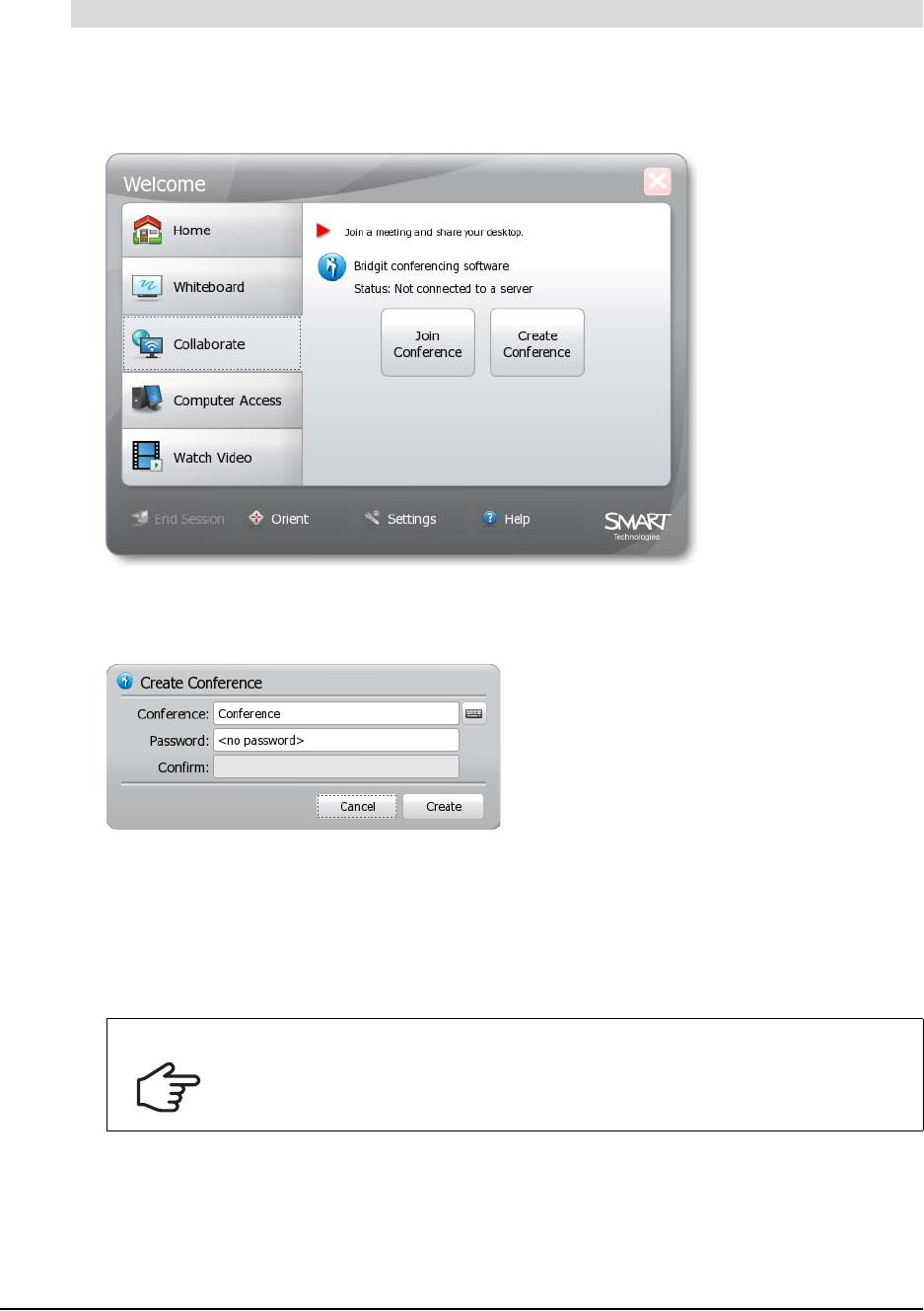
60 Using the SMART Hub SE240
1. Press Menu.
The Welcome Center appears.
2. Press Collaborate.
3. Press Create Conference.
The Create Conference dialog box appears.
4. In the Conference box, type a name for the conference.
NOTE: You define the default name in this box in the SMART Hub SE240 settings (see
page 29).
5. In the Password and Confirm boxes, type a password for the conference (if you want to
assign a password to the conference).
To create a Bridgit software conference
IMPORTANT
If you do not assign a password to the conference, any person with Bridgit
conferencing software and access to the server can join the conference.


















