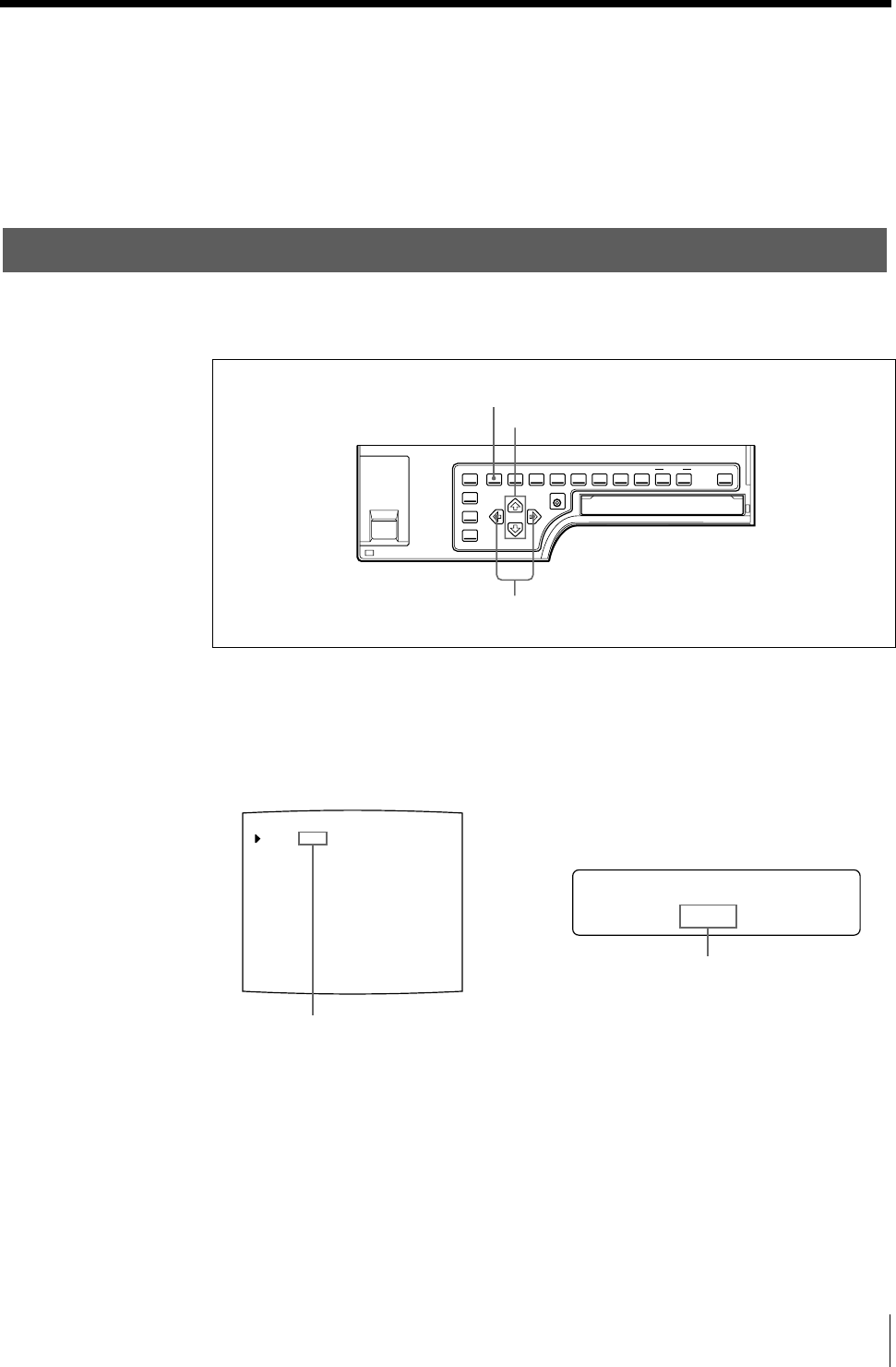
53
Operation
L
/c/LAY/p/ i /o/
AYOUT SETUP
LAYOUT SETUP COLOR : 200
/ COL / LAY / PRN / IN / OUT /
MEMORY : FRAME / FIELD
MULTI PIX : 1 / 2 / 4 / 8 / 16
SEPARATE : OFF / ON
MIRROR : OFF / MIRROR
LAMINATION : GLOSSY /
WINDOW : PRESS [ > ]
CAPTION : PRESS [ > ]
Q1 A 1
S
4 Press the MULTI PICTURE button to reset the printer to the type of full-size
image to be captured.
The full-size image with an insert appears on the video monitor.
5 Press the PRINT button.
The image with an insert is printed.
Making a Printout of Mirror Images
You can set the printer so that images captured in the memory are rotated about
the vertical axis (mirror images) and make a printout of these mirror images.
1 Press the MENU button.
The previously selected menu appears.
2 Select LAY by pressing the G or g button.
The LAYOUT SETUP menu appears.
1,5
2,4
3
Switch LAY to green by pressing
the G or g button.
Display LAY in capital letters by
pressing the G or g button.
Continue to the next page c


















