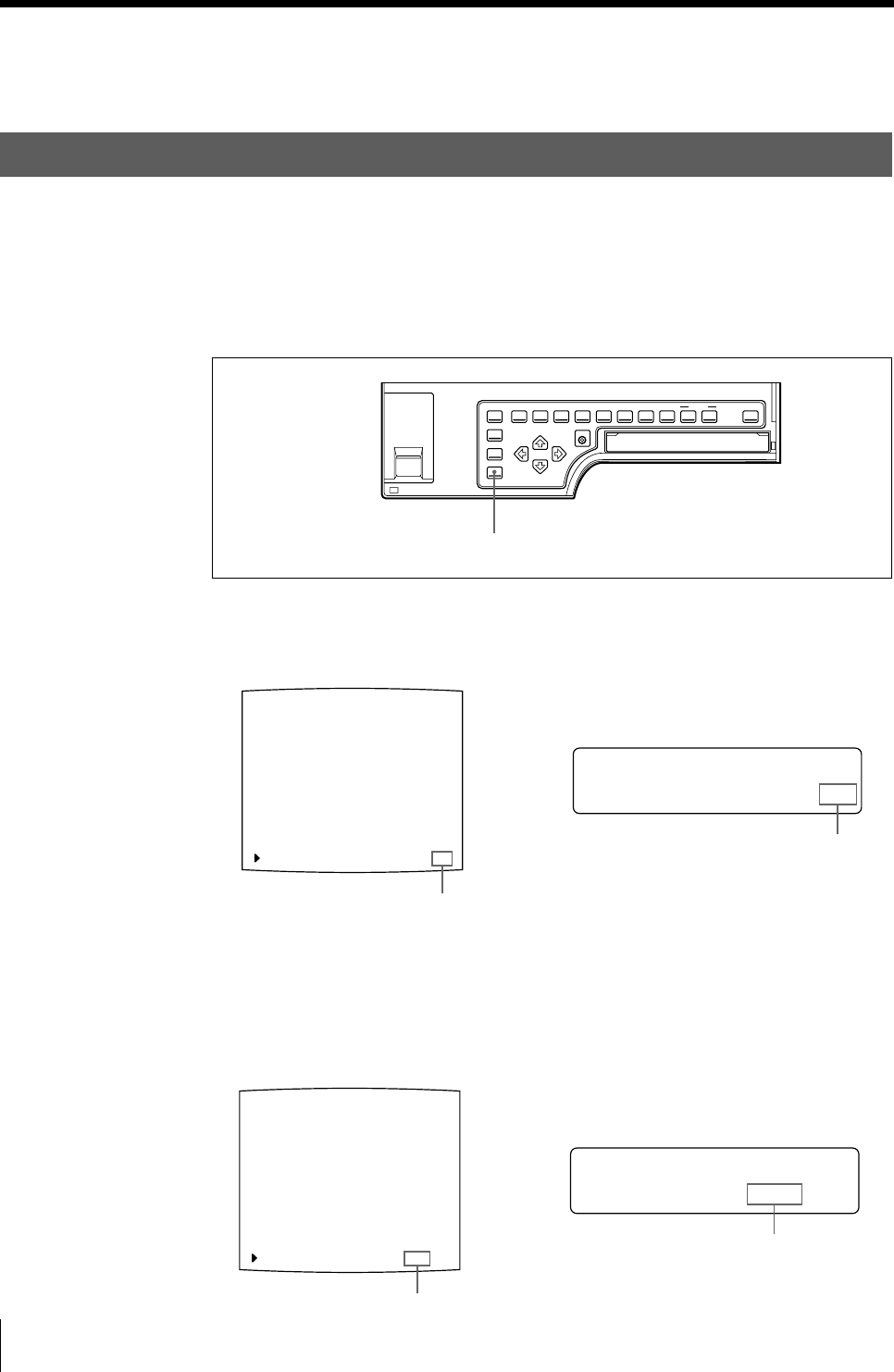
68
Operation
D
OF / o n
ISPLAY :
DISPLAY OFF/ON:
F
D
of /ON
ISPLAY :
DISPLAY OFF/ON:
f
About the Screen Display
You can erase or display characters displayed on the video monitor (Q1, A and so
on) and information about the ink ribbon.
Erasing the Screen Display on the Video Monitor
You can erase characters displayed on the video monitor when, for example, it is
hard to see the image that is hidden behind the screen display. The printer
operation is the same, regardless of whether those images are displayed on the
video monitor. Since the same message are displayed in the printer window
display, perform operations watching these messages in the printer window
display.
1 Press the DISPLAY button.
The current setting appears. The video monitor screen is reset to the regular
screen after a few seconds.
2 Select OFF.
Press the DISPLAY button repeatedly until the color of OFF turns green on the
video monitor, or until OFF is displayed in capital letters in the printer window
display.
Each time you press the DISPLAY button, the setting changes in the order ON
c OFF c ON....
1,2
The currently selected setting is lit in green
The currently selected setting is
displayed in capital letters.
Switch OFF to green.
Display OFF in capital letters.


















