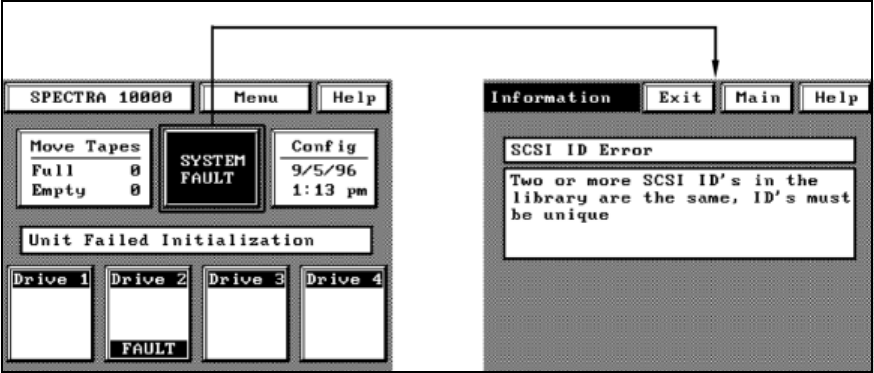
Chapter 7. Troubleshooting
100
System Fault with Drive Fault
A system fault may be concurrent with a drive fault. In Figure 7-7, the Drive 2 is also
showing a FAULT indication. For additional information on drive faults, see Drive fault
displayed on page 98. For additional library error code information, see the error codes
in Spectra Logic’s online Sense Code Lookup at http://www.spectralogic.com/support/
senselookup/index.cfm/fuseaction/DisplayIndex. .
Library does not respond to move commands
If the library does not respond to a move command and the initial source is a drive, the
tape may be stuck in the drive. See Tape stuck in drive on page 102.
Power is lost during firmware upgrade, and upgrade process will not restart
If power is lost during the upgrade, the process should restart when the library power
is restored. If power is cycled and the upgrade operation does not restart, perform the
steps described in Forcing a Firmware Reload on page 70.
Figure 7-7 System fault displayed.


















