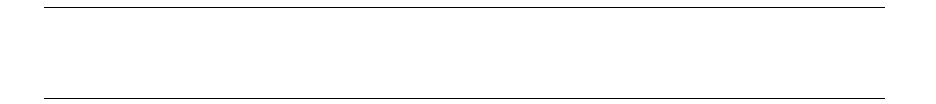
Chapter 4. Configuring the Library
52
The fields are described here:
Loop ID The library’s current ID number on the Fibre Channel loop. See Soft and Hard
Addresses on page 53 for information on how Fibre Channel ID numbers are assigned.
Fibre Unit Ready Displays the library’s current state: Not Ready or Unit Ready
Fibre processor model number Displays the Fibre processor model number.
Boot rev The Fibre Channel power-up firmware version. This firmware is separate from
the library application firmware, but it is included on one tape with the library
firmware and library application firmware. Spectra Logic may release updates to any
firmware type.
Appl rev The Fibre Channel library application firmware version. This firmware is
separate from the boot firmware, but is included on one tape with the library firmware
and powerup firmware. Spectra Logic may release updates to any firmware type.
Serial port Displays the baud rate, parity, and hardware handshake settings currently
enabled for the diagnostic serial port.
WWN Each Fibre Channel device can be identified with a World Wide Name (WWN).
This number is a world-wide unique identifier used by only that device.
Loop Shows status as UP or DOWN. UP means that the loop is active and data can be
transferred. DOWN means that the loop is not functioning, so the library cannot
communicate with other devices over the Fibre Channel connection.
Use the buttons on the Fibre Channel information screen to:
• Set the Fibre Channel address type to either hard or soft.
• Set the Fibre Channel loop ID number for a hard address to a value from 0 to 125.
Note: Systems using HP HSC A3404A host bus adapters must set the
library’s Fibre Channel ID to a hard address.


















