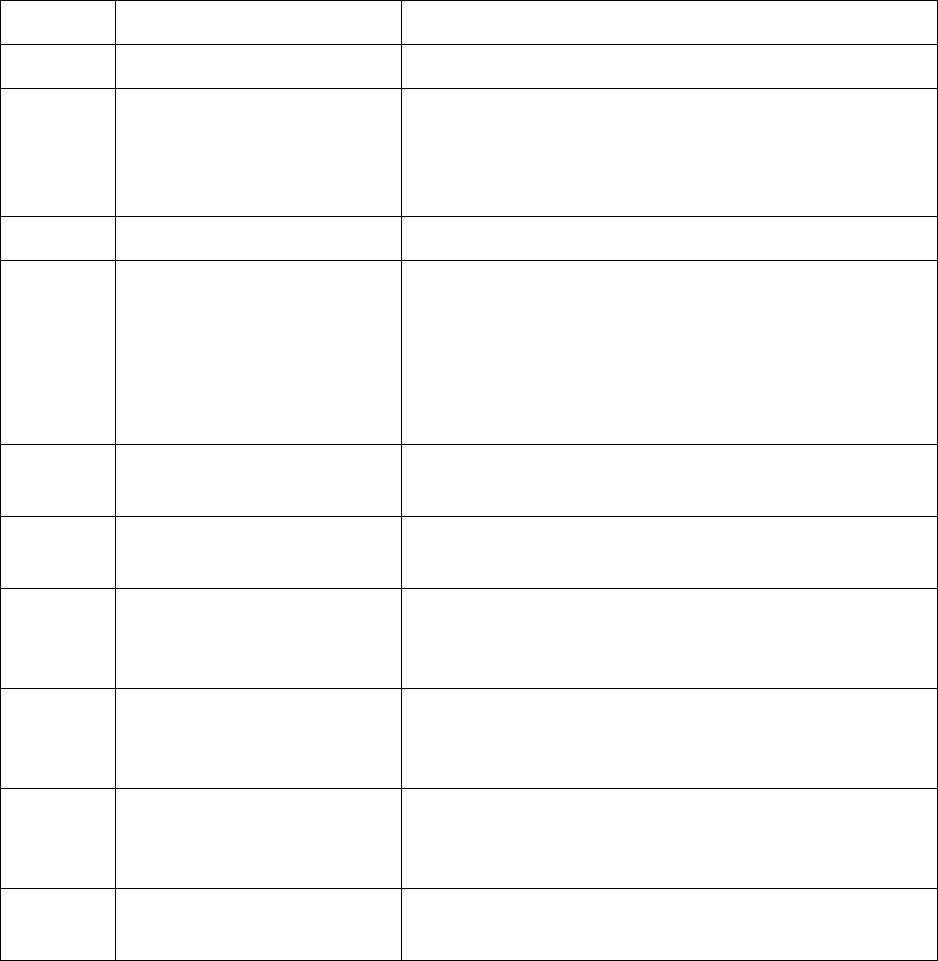
Appendix A. Library Specifications
115
Functional Changes for Specific Drive Emulation Selections
Selecting different AIT drive emulation modes makes the following changes to the tape
drive functionality.
Emulation System Changes to Drive Functionality
0 Default (all other configurations) Standard AIT drive operations.
1 RS6000 running AIX 3.2 No disconnect during Inquiry.
Fixed mode default for AIX backup and restore utilities.
AIX 3.2 and later versions can be configured for an unknown device by
using the SMIT Other SCSI Device function.
2 Emulate DLT 7000 Same as default, except that an AIT drive looks like a DLT 7000 drive.
3 SGI running IRIX Four-byte boundary disconnects only.
Return BUSY status instead of NOT READY for media access commands
during an immediate command.
Perform READ POSITION command and return the value of 0 during
REWIND immediate.
Fixed mode default.
4 Emulate AIT-1 (SDX-300C) Same as default, except that an AIT-2 drive will look like an AIT-1 drive
to function with software that does not currently have AIT-2 support.
10 Sun running Solaris Variable mode default.
Data compression device file control.
12 Dec Alpha running Digital Unix Variable mode default.
Signed residual.
Data compression compatibility.
13 HP9000 model 700
HP9000 model 800 with GSC SCSI
controller (HSC bus systems)
Sets Inquiry string to HP C1533A.
Variable mode default.
DDS2 density code support.
14 Sun running SunOS Variable mode default.
Data compression device file control.
Non-buffered mode disabled.
16 HP9000 Model 800 with 28696A
SCSI controller (HP-PB bus systems)
Inquiry string set to STK 9490.


















