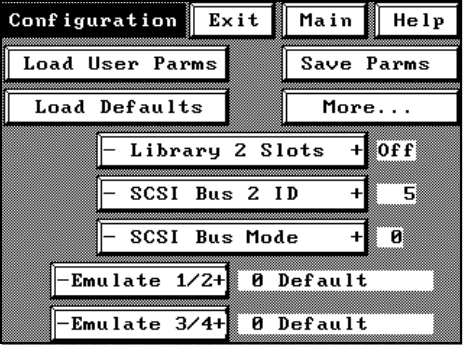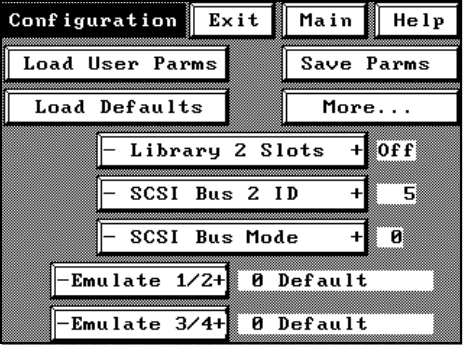
Chapter 3. Preparing the Library
32
By default, the Library 2 Slots is set to Off for no split logical library operation
(Figure 3-2).
2. Using the Library 2 Slots field, set the number of slots devoted to the second
logical library.
Tape storage slots are assigned in multiples of 10, so the Library 2 Slots will
need to be set to 10, 20, or 30 (for 20-slot libraries, the only option is 10).
Slots not allocated to the second logical library are automatically allocated to the
first logical library.
3. Set the SCSI Bus 2 ID to a unique number on the second SCSI bus.
This ID will need to be set to a SCSI ID different from the other devices
connected to the SCSI Port 2 connection.
4. To save the changes, press SAVE PARMS.
A message displays: PARAMETERS SAVE, RESTART?
5. Select YES. The library restarts with the new configuration settings.
6. To set the drive emulation settings, read Configuring Library Tape Drive Settings
on page 54.
Figure 3-2 With Library 2 Slots set to off (the default position)
the library is configured as one logical library.