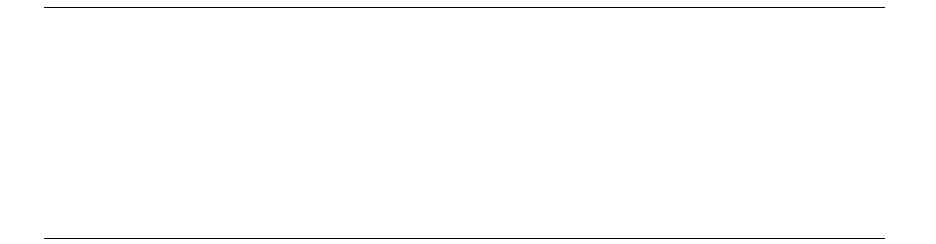
Chapter 3. Preparing the Library
40
Connecting the Serial Cable
Most backup software packages do not require a serial connection between the library
and the host.
• With the SSCL interface, you will need both serial and SCSI connections between
the host and the library.
• Using SCSI pass-through drivers, you will only need a SCSI connection between the
host and your library (see SCSI Cables and Terminators on page 119).
If the backup software you are using requires a serial connection, attach a serial cable
between the library and the host computer. The DB-9 end of the cable connects to the
library’s RS-232 serial port, and the other end connects to a serial port on the host.
Note: If used, the serial port on the host must be dedicated to the library;
disable all serial port processing programs running on this serial
port.
Also, if hardware handshaking (see RS-232 Handshake on page
49) is enabled on the library, it must also be enabled on the host
serial port. Consult your host documentation for information on
configuring serial ports.


















