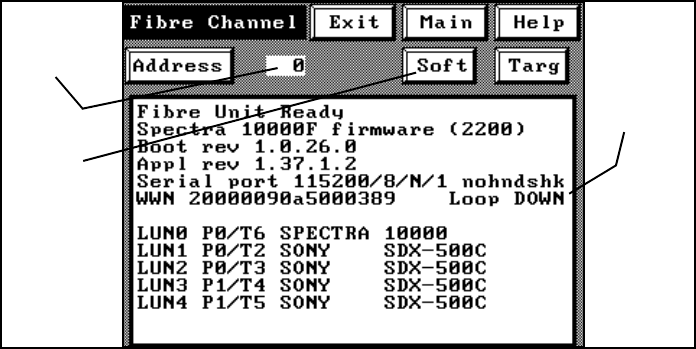
Chapter 4. Configuring the Library
51
Fibre Channel Information Screen
This screen provides information on the Fibre Channel connection and controller. To
access the Fibre Channel information screen, touch the Fibre Channel button on the
first Configuration screen (Figure 4-1).
The following describe the buttons on this screen:
Address Changes the library’s current ID number on the Fibre Channel loop. See Soft
and Hard Addresses on page 53 for information on how Fibre Channel ID numbers are
assigned.
Soft/Hard Fibre Channel devices can either use soft or hard addresses. Soft and Hard
Addresses on page 53 describes the differences between the two.
Targ Fibre Channel devices can operate as a Target or as a combined Target/Initiator.
Currently, the Spectra 10000 library only supports operation as a Target.
Figure 4-1 The Fibre Channel information screen.
Loop ID
number
Address
type:
Soft or
Hard
Loop
status:
UP or
DOWN


















