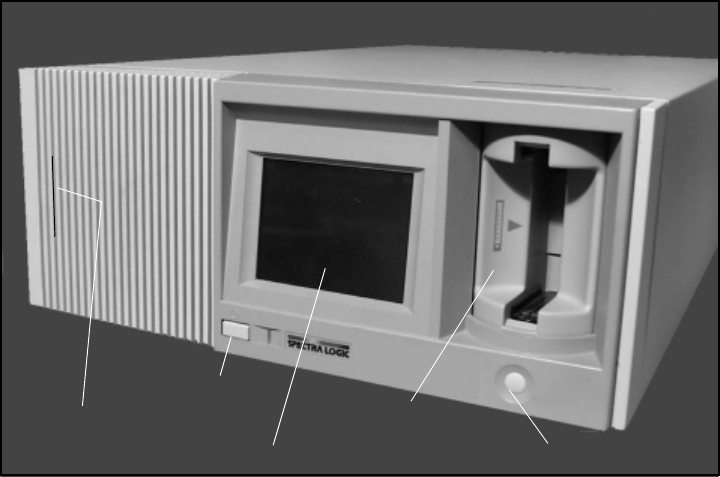
Chapter 1. Introduction
11
Library Components
Front Panel Components
Front Panel Release This releases the hinged front door panel when a plastic card is slid
through it, allowing you to access the library air filter for inspection or replacement.
Library Door The door allows you to load and unload tape cartridges.
Door Button The door button opens or closes the door, allowing you to insert or
remove cartridges.
Touchscreen Display The touchscreen display enables you to view library information
and access screens from which you can configure library settings. Read the following
section on the library’s menu screens for more information on how these screens can
be navigated.
Figure 1-1 The library’s front panel components.
Library door
Door button
Power button
Front panel release
Touchscreen display


















