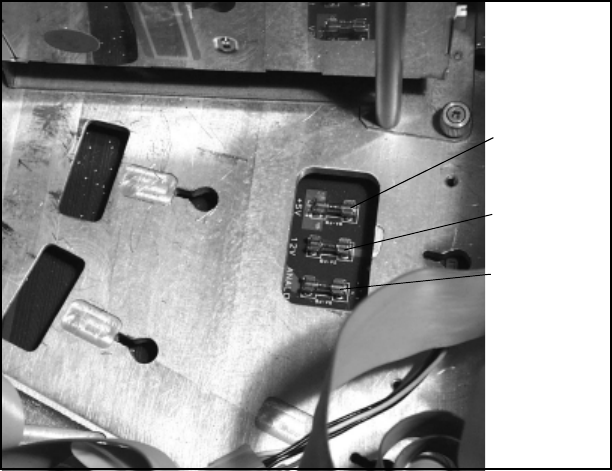
Chapter 7. Troubleshooting
97
6. The fuses are visible through the fuse cutout in the library base plate. Replace
the blown fuse with a fast-blow (standard) fuse.
7. If necessary, re-install Drive 3.
i. Slide the drive back into its slot on the base plate.
ii. Tighten the screws that secure the drive to the base plate.
iii. Carefully reconnect the SCSI and power cables.
8. Replace the library cover.
9. Reconnect all of the library cables.
10. Reboot the library.
Library screens are locked
Screens may have been locked using the User or System Administrator password. See
the administrator for the correct password.
Library screen does not respond to touch
You may have to power cycle the library to clear this error. Wait for the drive messages
Loaded and/or Active to clear before cycling power. Once the library and drives are no
longer active, power cycle the library and allow it to come ready. Retry the operation.
Figure 7-4 The fuses visible through the cutout in the base plate.
D
r
i
v
e
4
S
l
o
t
D
r
i
v
e
3
S
l
o
t
12-volt fuse:
5-volt fuse:
5V 8A-FB
12V 2A-FB
12-volt
analog
fuse:
12V 8A-FB


















