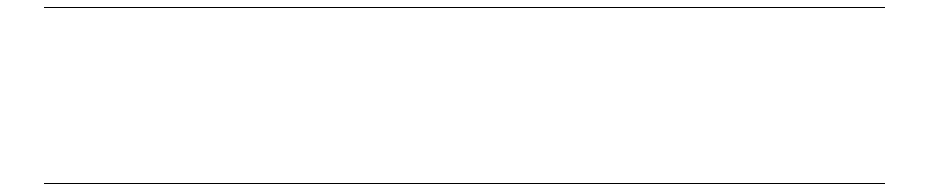
Chapter 5. Operating the Library
68
Upgrading Library Firmware
You can upgrade the library firmware to take advantage of new features or system
compatibility developed for the library. Always have a backup code tape on hand
before you upgrade library firmware. Before beginning a firmware upgrade, you
should have both a Spectra Logic upgrade tape and a copy of the current library
firmware. See Creating a Backup Firmware Tape on page 67 for instructions.
Caution: Do not interrupt the AC power or reset the library during the
load firmware process; the shell code will be corrupted and the
library will not operate. Should the shell code become
corrupted, you can force a firmware reload. See Forcing a
Firmware Reload on page 70.
Note for Fibre Channel Libraries
If you have a library with a Fibre Channel interface, the library firmware tape will load
both robotics and fibre application data. Before loading new library firmware, check
that your code tape matches your library model number. As well as designating the
robotics firmware version, the code tape will be marked either 2100 or 2200.
To determine which processor model the library has, check the Fibre information
screen in the Configuration Menu. From the main menu, press Menu > Configuration >
Fibre Channel. The display line marked Spectra 10000F Firmware will indicate either
2100 or 2200.


















