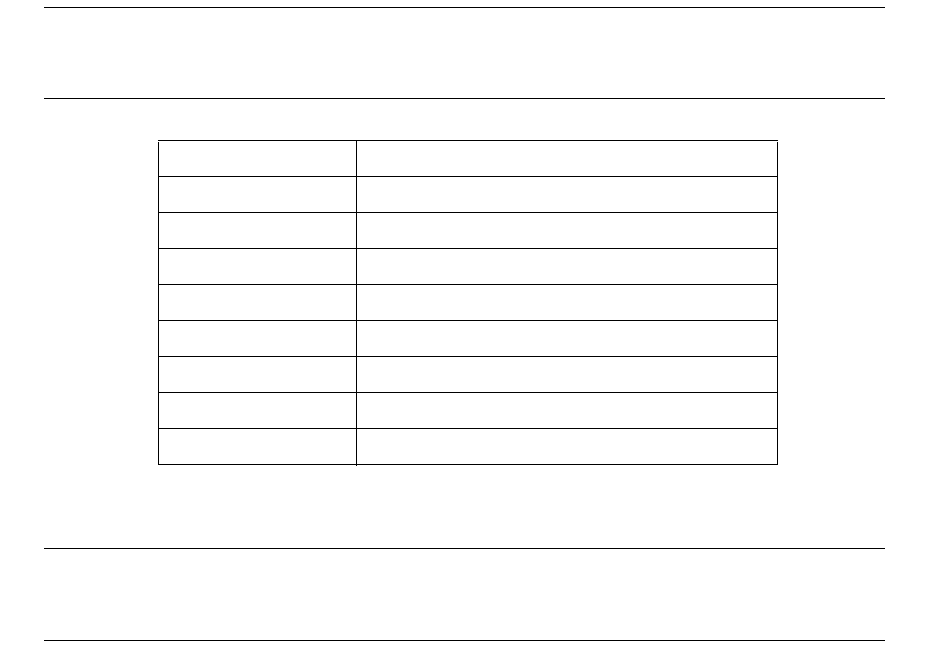
Chapter 3. Preparing the Library
38
Setting the Library Configuration Switch
With the library off, use the Spectra Logic screwdriver to set the configuration switch.
The library configuration switch determines the operating mode of the library. The
table below outlines the mode for each switch setting.
Note: Do not change from the default setting (0) unless instructed to do
so by Spectra Logic support personnel.
Turn the library on to have the configuration switch setting change take effect.
Note: See Forcing a Firmware Reload on page 70 before setting the
configuration switch to position 7.
Config Switch Mode and Description
0 (default) Standard Operation, SCSI Parity Enabled
1 Standard Operation, SCSI Parity Disabled
2 SCSI Target Mode Disabled (SSCL Only)
3 Reserved
4 Reserved
5 Reserved
6 Reserved
7 Force Firmware Upgrade


















