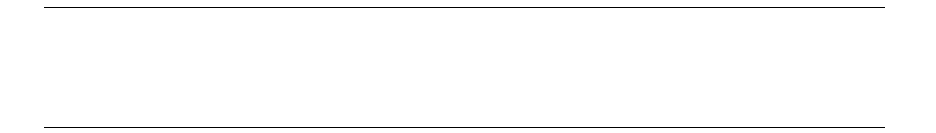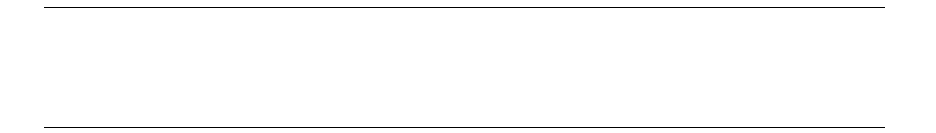
Chapter 4. Configuring the Library
47
Setting Library Parameters
Set the library’s operating parameters by using the four library configuration screens.
In these screens, at any point, you can:
• Touch Load Defaults to load factory preset settings for all parameters.
• Touch Load User Parms to reload the last saved parameters, or touch Save Parms to
store changes in the non-volatile memory.
Ensure that the library is idle before saving parameters. When you touch Save Parms,
an interactive information box appears asking if you want to restart the library. Most
parameter changes take effect immediately, so it is not necessary to restart the library,
unless you change:
• SCSI IDs
• Emulations
•Bar code settings
• SCSI Bus 2 ID
• Library 2 slots
Note: Parms are the user-defined configuration parameters. The Save
Parms, Load Defaults and Load User Parms
options are global;
saving a new parameter saves all current parameters.
General Settings
The following General Settings options are set from the library configuration screens:
• Brightness, contrast, and volume
• Date and time
• Library emulation
• RS-232 handshaking
• SCSI initiator and SCSI bus mode