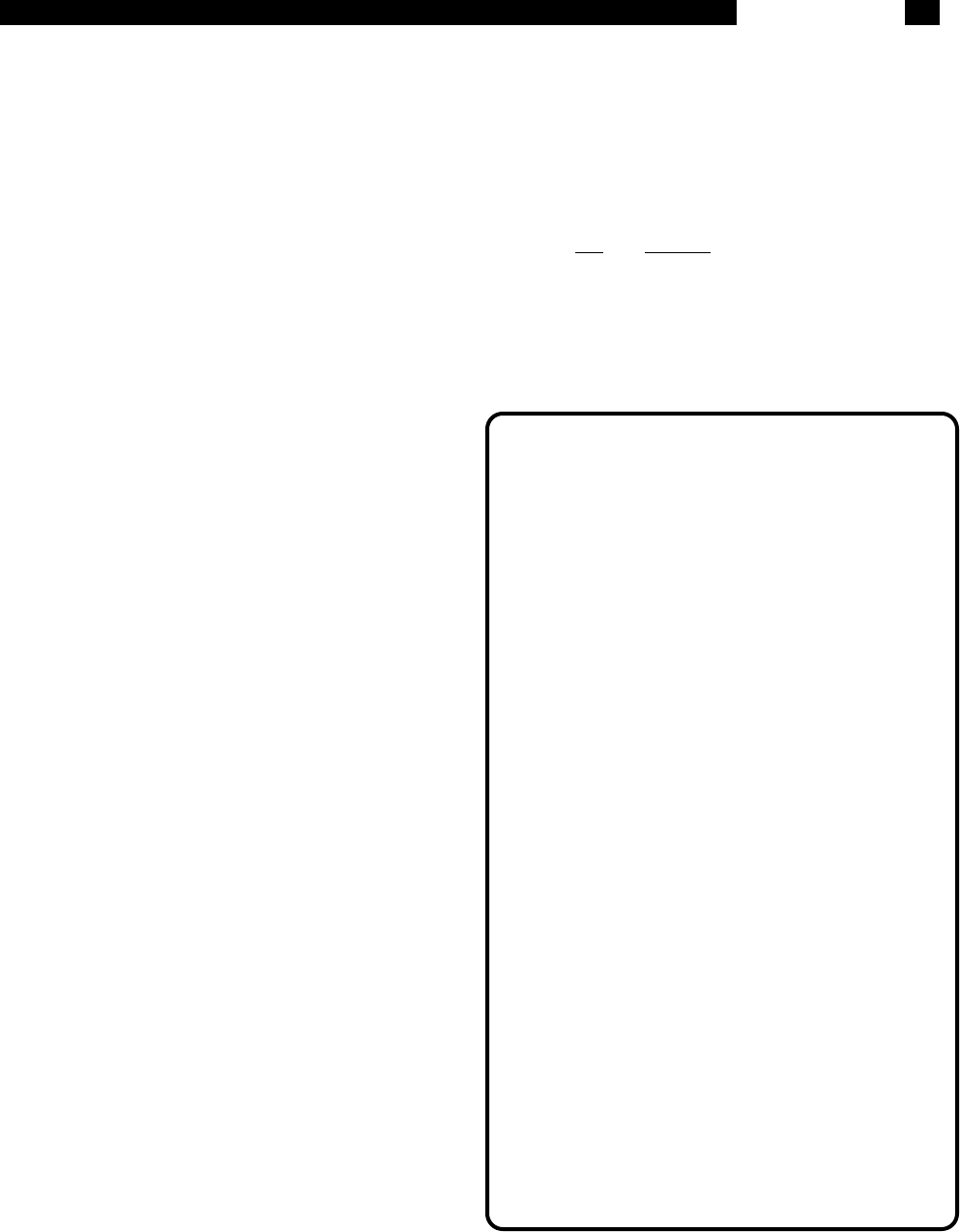
4-27
Rear Panel
TRIG IN
This TTL input may be used to trigger data sam-
ples and/or to start data acquisition. When the
sample rate is set to Trigger, samples are record-
ed whenever there is a rising edge at the Trigger
input. The maximum sample rate is 512 Hz. If the
Trigger Starts is selected (in the AUX menu), then
a rising edge will have the same effect as pressing
the [START/CONT] key. Frequency and Aux
Output sweeps will also start with this trigger. If the
sample rate is internally set, then samples are
recorded at the programmed sample rate. If the
sample rate is Trigger, then samples are recorded
at every subsequent trigger. (The first trigger starts
the scan and takes the first data point, subsequent
triggers record the rest of the data points.)
TTL OUT
This output is the TTL sync output for the internal
oscillator. The output is a square wave whose
edges are linked to the sine wave zero crossings.
This is useful when the sine output amplitude is
small and a synchronous trigger is required (to a
scope for example). This output is active even
when locked to an external reference.
PREAMP CONNECTOR
This 9 pin "D" connector provides power and con-
trol signals to external preamplifiers such as the
SR550 and SR552. The power connections are
described below.
Pin Voltage
1 +20V
2 +5V
6 -20V
7 Signal Ground
8 Ground
USING SRS PREAMPS
When using either the SR550 or SR552, connect
the power cable (standard 9 pin D connectors)
from the preamp to the rear panel preamp connec-
tor on the SR850. Use BNC cables to connect the
A output from the preamp to the A input of the
SR850. The B output from the preamp (preamp
ground) may be connected to the B input of the
SR850. In this case, use A-B as the input configu-
ration. Be sure to twist the A and B cables so that
there is no differential noise pickup between the
cables.
The SR550 and SR552 are AC coupled from
1 Hz to 100 kHz. The SR550 has an input
impedance of 100 MΩ, the SR552 has 100 kΩ.
Set the SR850 to AC coupled since the signal
must be above 1 Hz.
The SR850 does NOT compensate for
the gain of the preamp. The SR850 sets
both preamps to their maximum gains.
Measurements made by the SR850 with a preamp
need to be divided by the gain of the preamp. The
SR550 has a gain of 10 and the SR552 has a gain
of 100.
Make sure that the preamp is at least 3
feet from the SR850 to avoid excess
interference from the video display. Do
not bring the preamp cables near the
CRT.


















