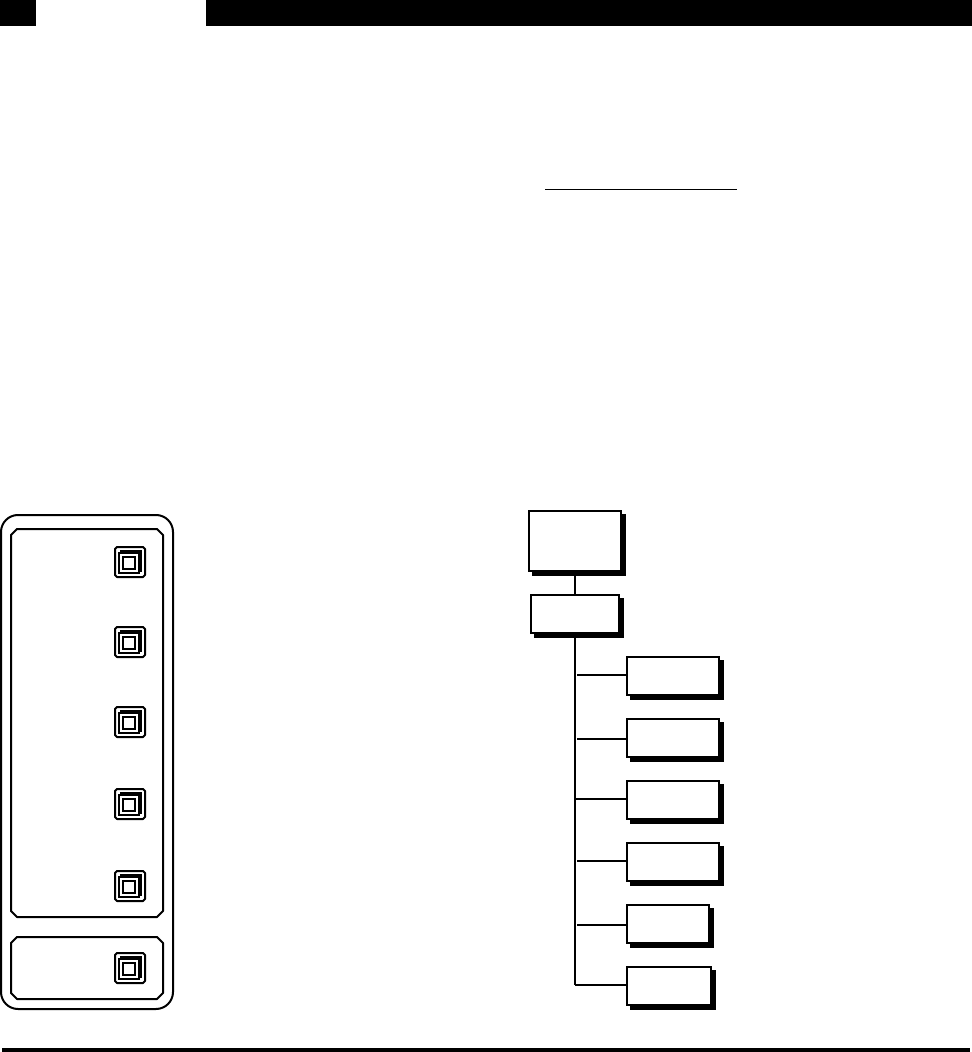
5-34
Math Menu
Pressing a smoothing key will smooth the data within the active chart dis-
play with the corresponding width. A width of 25 points means that fea-
tures which span less than 25 points will be smoothed out. The smooth-
ing width in time is simply the number of points divided by the sample
rate.
While calculations are in progress, the "Smoothing..." message is dis-
played at the bottom of the screen. Smoothing may be repeated until the
desired noise reduction is attained.
Return The Return key will return to the main Math menu.
Smooth The Smooth sub menu will smooth the data within the active chart dis-
play using the Savitsky-Golay algorithm. For details on the Savitsky-
Golay smoothing technique, see Abraham Savitsky and Marcel J. E.
Golay, "Smoothing and Differentiation of Data by Simplified Least
Squares Procedures", Analytical Chemistry, (36) 8, July 1964. In
essence, smoothing removes features which are narrower than the
number of smoothing points.
Smoothing is performed only on the data which is stored in a trace buffer
and displayed on a chart. The chart must be the active display. Data
which are outside the time window of the chart are not smoothed.
Smoothing alters the data in the trace memory. Original unsmoothed
data is replaced with new smoothed values. Once smoothed, the data
can not be restored to its original values. To avoid accidentally losing
original data, save the trace to a disk file before performing Smooth
menu operations.
25 point:
21 point:
17 point:
11 point:
5 point:
Return:
Return
17 point
25 point
21 point
Smooth
MATH
11 point
5 point
25 point
21 point
17 point
11 point
5 point


















