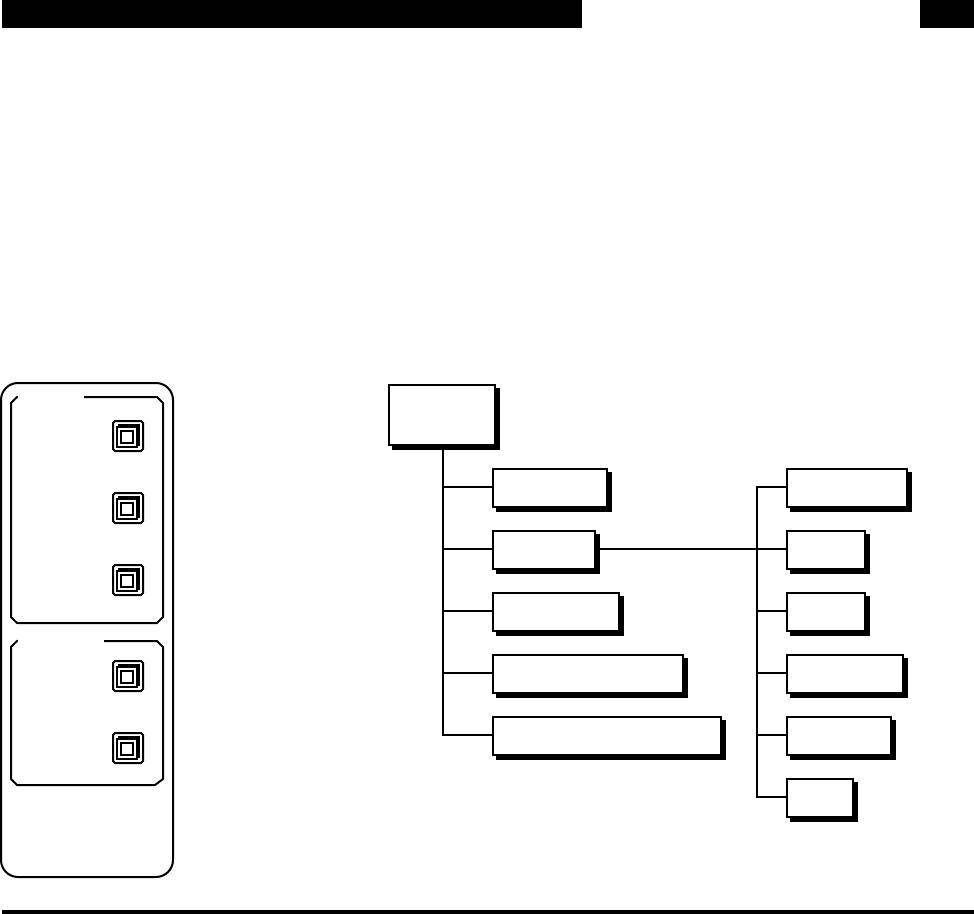
Insert Mark Marks are normally added to the data buffer by pressing the [MARK] key
while a scan is in progress. When a scan is paused or completed, marks
may added to the existing buffer by using the Insert Mark function. This
key will add a mark at the cursor location. This mark will behave exactly
the same as a mark added during the scan.
Cursor to
Marker
Insert:
Edit:
Delete:
Next:
Previous:
Save
Entry Mode
Cursor to Previous Mark
Cursor to Next Mark
Delete Mark
Insert Mark
Edit Mark
EDIT
MARK
Abandon
Backspace
Delete
Space
Edit Mark The Edit Mark menu is activated with the [EDIT MARK] key in the Entry
area of the keypad. This menu is used to label marks in the data buffer.
See the discussion on chart graphs in the Operation section for more
information about marks. The cursors may also be moved to the mark
locations.
Marks may only be inserted, edited or deleted if the active display is
a chart display.
Marks are saved with the trace data when data is saved to disk. When
data is recalled from disk, the existing marks are replaced with the
recalled marks.
EDIT MARK MENU
5-31


















