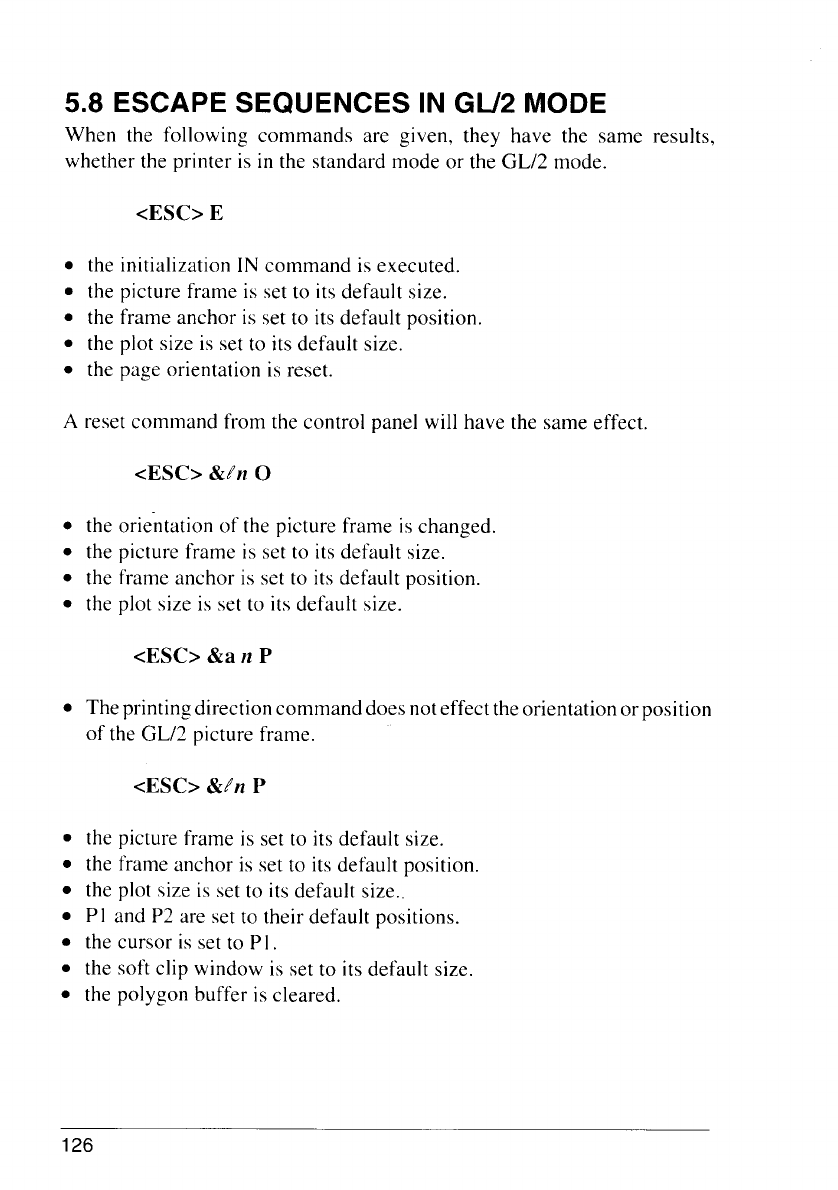
5.8 ESCAPE SEQUENCES IN GIJ2 MODE
When the following commands are given, they have the same results,
whether the printer is in the standard mode or the GL/2 mode.
<ESC> E
● the initialization IN command is executed.
. the picture frame is set to its default size.
● the frame anchor is set to its default position,
. the plot size is set to its default size.
. the page orientation is reset.
A reset command from the control panel will have the same effect,
<ESC> &/n O
. the orientation of the picture frame is changed.
. the picture frame is set to its default size.
. the frame anchor is set to its default position.
● the plot size is set to its default size.
cESC> &a n P
● Theprintingdirection command doesnoteffect the orientationorposition
of the GL/2 picture frame.
<ESC> &/n P
● the picture frame is set to its default size.
. the frame anchor is set to its default position.
. the plot size is set to its default size.,
. P1and P2 are set to their default positions.
. the cursor is set to P1.
● the soft clip window is set to its default size.
● the polygon buffer is cleared.
126


















