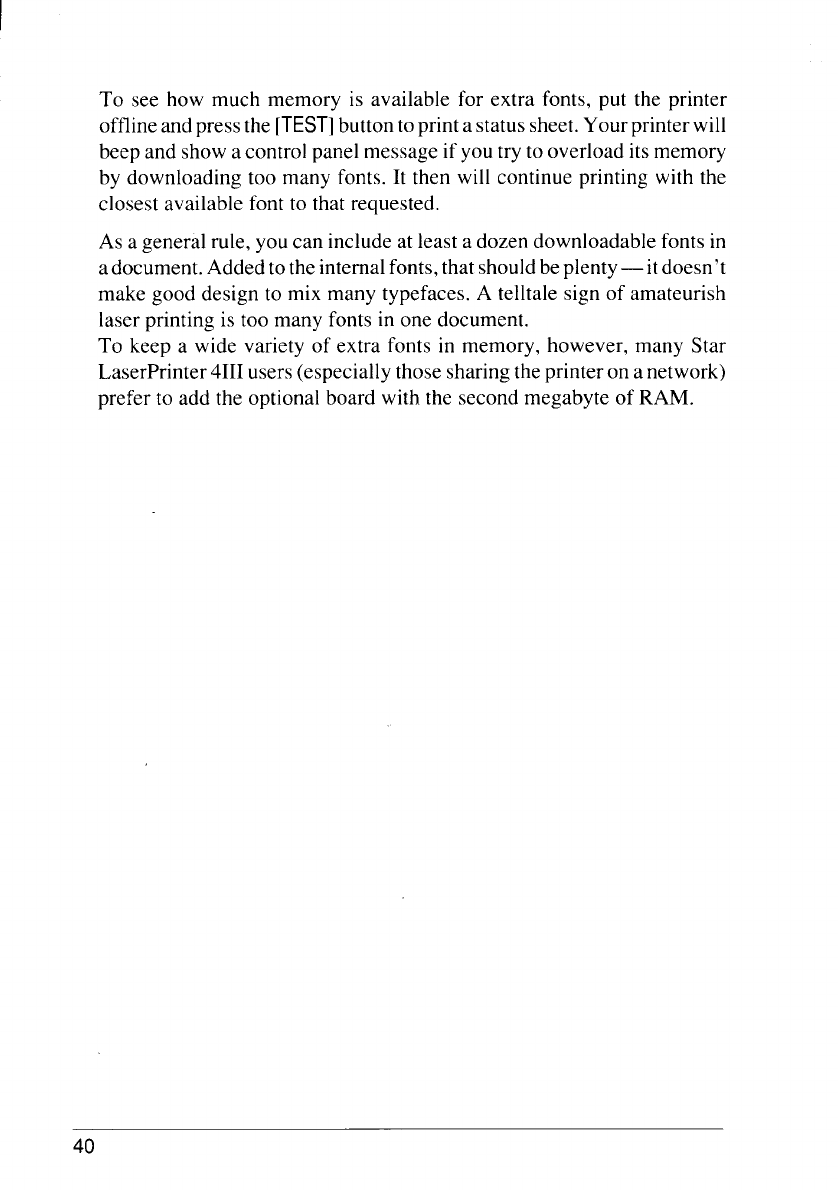
I
To see how much memory is available for extra fonts, put the printer
offline and pressthe [TEST] buttonto print a statussheet.Yourprinter will
beep and show a control panel message if you try to overload its memory
by downloading too many fonts. It then will continue printing with the
closest available font to that requested.
As a general rule, you can include at least a dozen downloadable fonts in
adocument. Added to the internalfonts,that shouldbeplenty— itdoesn’t
make good design to mix many typefaces. A telltale sign of amateurish
laser printing is too many fonts in one document.
To keep a wide variety of extra fonts in memory, however, many Star
LaserPrinter 4111users (especially those sharing the printer on anetwork)
prefer to add the optional board with the second megabyte of RAM.
40


















