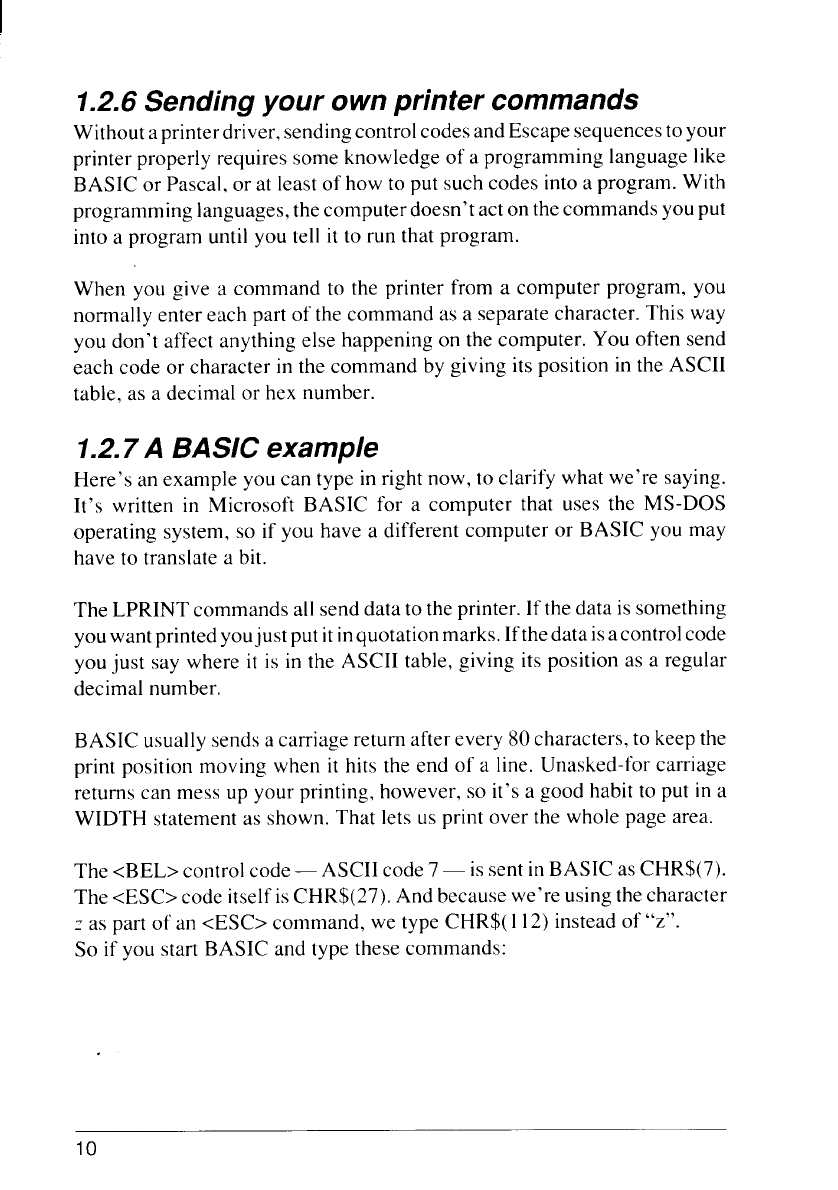
1.2.6 Sending your own printer commands
Without aprinterdriver, sendingcontrolcodes and Escape sequences to your
printer properly requires some knowledge of a programming language like
BASIC or Pascal, or at least of how to put such codes into a program. With
programming languages,thecomputer doesn’t act on the commands you put
into a program until you tell it to run that program.
When you give a command to the printer from a computer program, you
normally enter each part of the command as a separate character. This way
you don’t affect anything else happening on the computer. You often send
each code or character in the command by giving its position in the ASCII
table, as a decimal or hex number.
1.2.7A BASIC example
Here’s an example you can type in right now, to clarify what we’re saying.
It’s written in Microsoft BASIC for a computer that uses the MS-DOS
operating system, so if you have a different computer or BASIC you may
have to translate a bit.
The LPRINT commands all send data to the printer. If the data is something
youwantprintedyoujust put itinquotationmarks. Ifthedataisacontrol code
you just say where it is in the ASCII table, giving its position as a regular
decimal number.
BASIC usually sends a carriage return after every 80 characters, to keep the
print position moving when it hits the end of a line. Unasked-for carriage
returns can mess up your printing, however, so it’s a good habit to put in a
WIDTH statement as shown. That lets us print over the whole page area.
The <BEL> control code — ASCII code7— is sent in BASIC as CHR$(7).
The <ESC> code itselfisCHR$(27). And because we’re using the character
z as part of an <ESC> command, we type CHR$(112) instead of
“z”.
So if you start BASIC and type these commands:
10


















