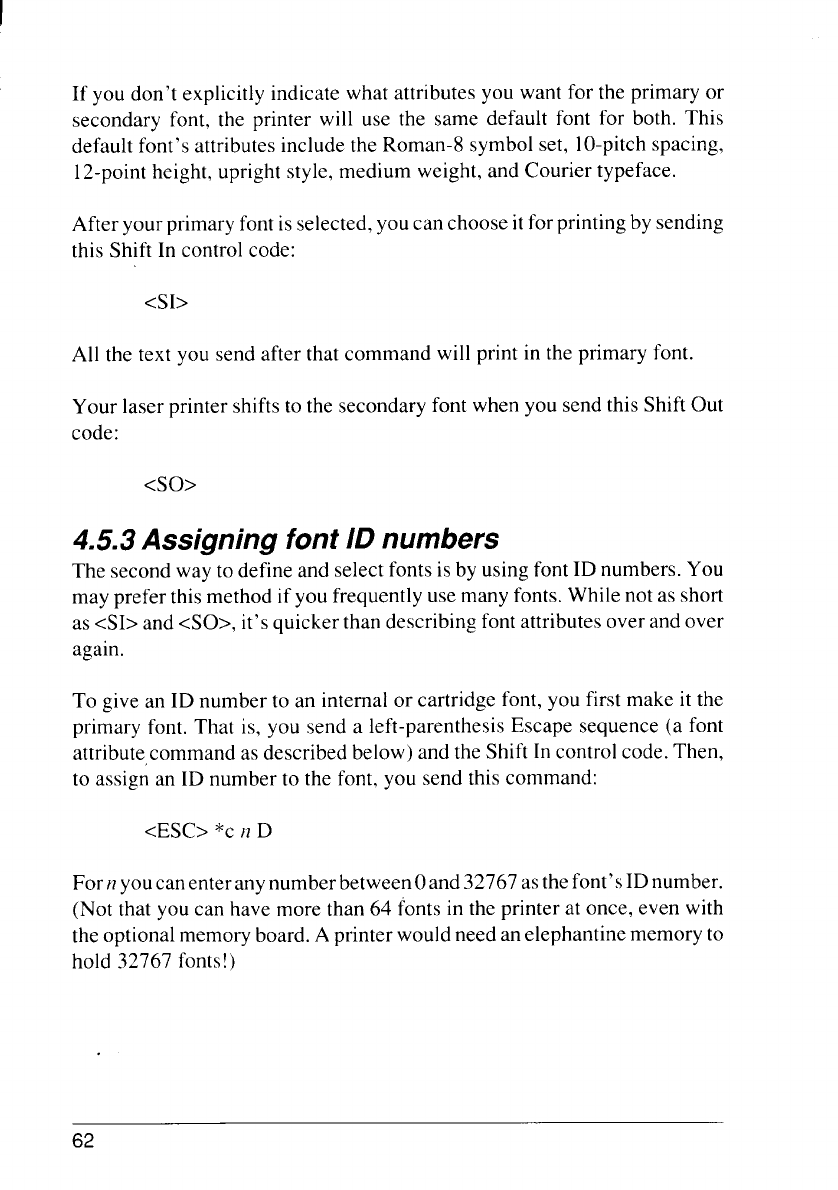
!
If you don’t explicitly indicate what attributes you want for the primary or
secondary font, the printer will use the same default font for both. This
default font’s attributes include the Roman-8 symbol set, 10-pitchspacing,
12-pointheight, upright style, medium weight, and Courier typeface.
After your primary font isselected, you can choose it for printing by sending
this Shift In control code:
<S1>
All the text you send after that command will print in the primary font.
Your laser printer shifts to the secondary font when you send this Shift Out
code:
<so>
4.5.3 Assigning font ID numbers
The second way to define and select fonts is by using font ID numbers. You
may prefer this method if you frequently use many fonts. While not as short
as <S1>and <SO>, it’squicker than describing font attributes over and over
again.
To give an ID number to an internal or cartridge font, you first make it the
primary font. That is, you send a left-parenthesis Escape sequence (a font
attribute,command as described below) and the Shift In control code. Then,
to assign an ID number to the font, you send this command:
<ESC>
*C H D
For nyoucanenteranynumber between Oand 32767asthe font IDnumber.
(Not that you can have more than 64 fonts in the printer at once, even with
the optional memory board. A printer would need an elephantine memory to
hold 32767 fonts!)
62


















