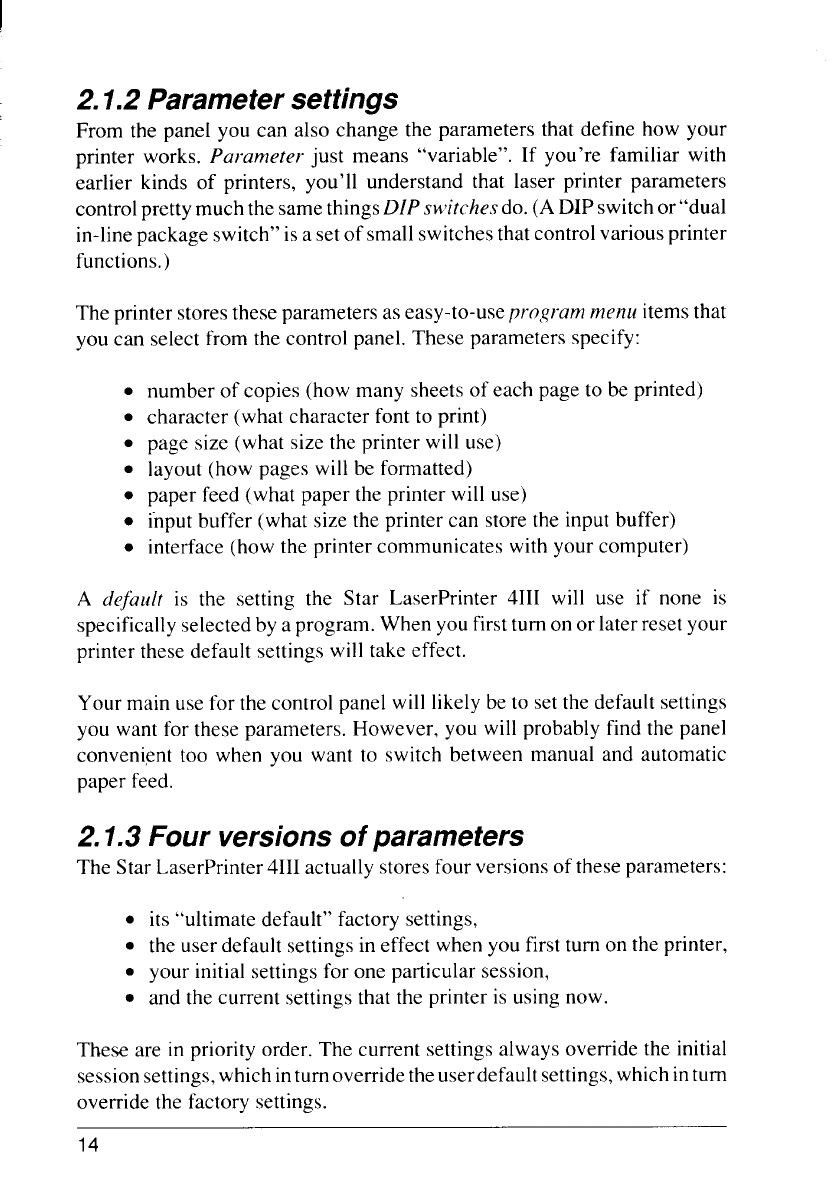
I
2.1.2 Parameter settings
From the panel you can also change the parameters that define how your
printer works. Parameter just means
“variable”. If you’re familiar with
earlier kinds of printers, you’ll understand that laser printer parameters
controlpretty much the same thingsDZPswitches do. (A DIP switch or’’dual
in-linepackage switch” is a setof small switchesthat control various printer
functions.)
The printer stores these parameters as easy-to-use program menu items that
you can select from the control panel. These parameters specify:
●
●
●
●
●
●
●
number of copies (how many sheets of each page to be printed)
character (what character font to print)
page size (what size the printer will use)
layout (how pages will be formatted)
paper feed (what paper the printer will use)
input buffer (what size the printer can store the input buffer)
interface (how the printer communicates with your computer)
A dejbult is the setting the Star LaserPrinter 4111will use if none is
specifically selected by a program. When you first turn on or later reset your
printer these default settings will take effect.
Your main use for the control panel will likely be to set the default settings
you want for these parameters. However, you will probably find the panel
convenient too when you want to switch between manual and automatic
paper feed.
2.1.3 Four versions of parameters
The Star LaserPrinter 4111actually stores four versions of these parameters:
●
●
●
●
its “ultimate default” factory settings,
the user default settings in effect when you first turn on the printer,
your initial settings for one particular session,
and the current settings that the printer is using now.
These are in priority order. The current settings always override the initial
sessionsettings,which inturnoverridethe userdefault settings,which inturn
override the factory settings.
14


















