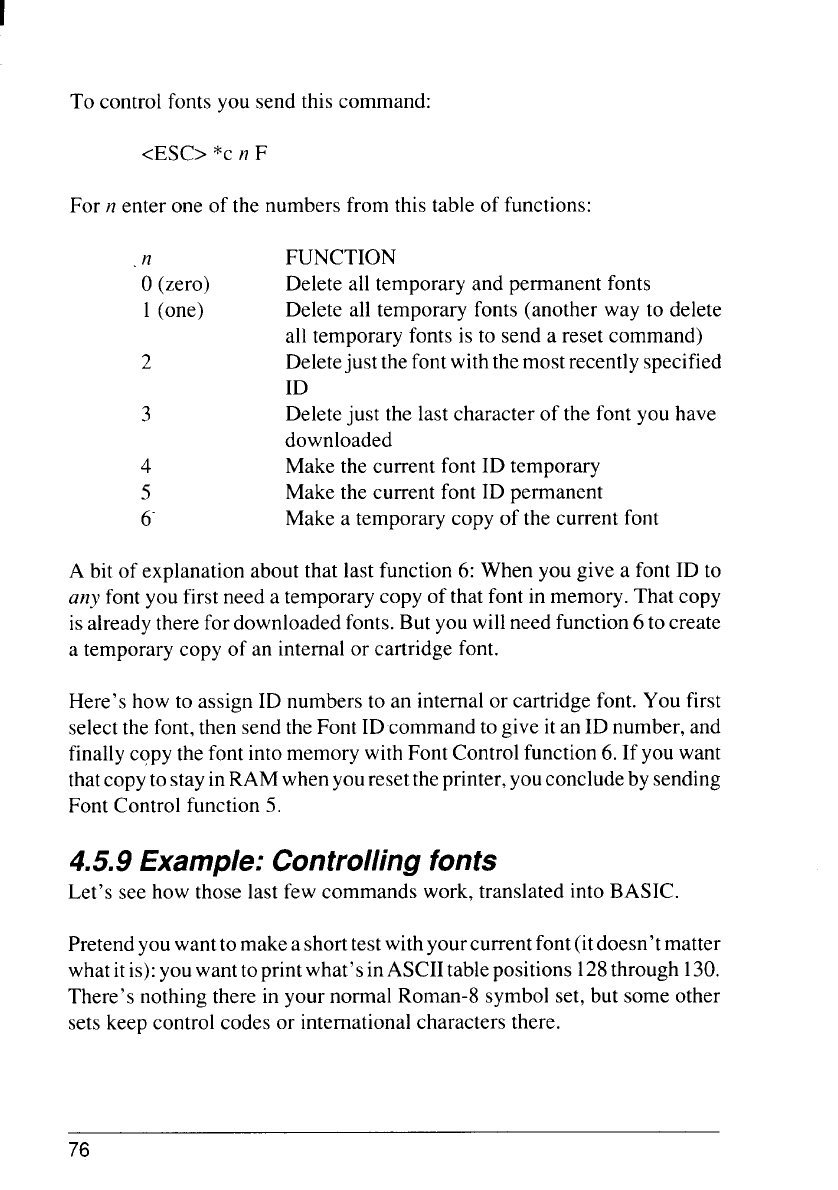
I
To control fonts you send this command:
<ESC>
*C r?F
For n enter one of the numbers from this table of functions:
.n
O(zero)
1 (one)
2
3
4
5
~.
FUNCTION
Delete all temporary and permanent fonts
Delete all temporary fonts (another way to delete
all temporary fonts is to send a reset command)
Deletejust the font with the most recently specified
ID
Delete just the last character of the font you have
downloaded
Make the current font ID temporary
Make the current font ID permanent
Make a temporary copy of the current font
A bit of explanation about that last function 6: When you give a font ID to
anyfont you first need a temporary copy of that font in memory. That copy
is already there for downloaded fonts. But you willneed function 6 to create
a temporary copy of an internal or cartridge font.
Here’s how to assign ID numbers to an internal or cartridge font. You first
select the font, then send the Font ID command to give itan ID number, and
finally copy the font into memory with Font Control function 6. If you want
thatcopy to stay in RAM when youreset the printer, youconcludeby sending
Font Control function 5.
4.5.9 Example: Controlling fonts
Let see how those last few commands work. translated into BASIC.
Pretend you wantto make a shorttestwith yourcurrent font (itdoesn’tmatter
what itis):you want to printwhat’sinASCII table positions 128through 130.
There’s nothing there in your normal Roman-8 symbol set, but some other
sets keep control codes or international characters there.
76


















