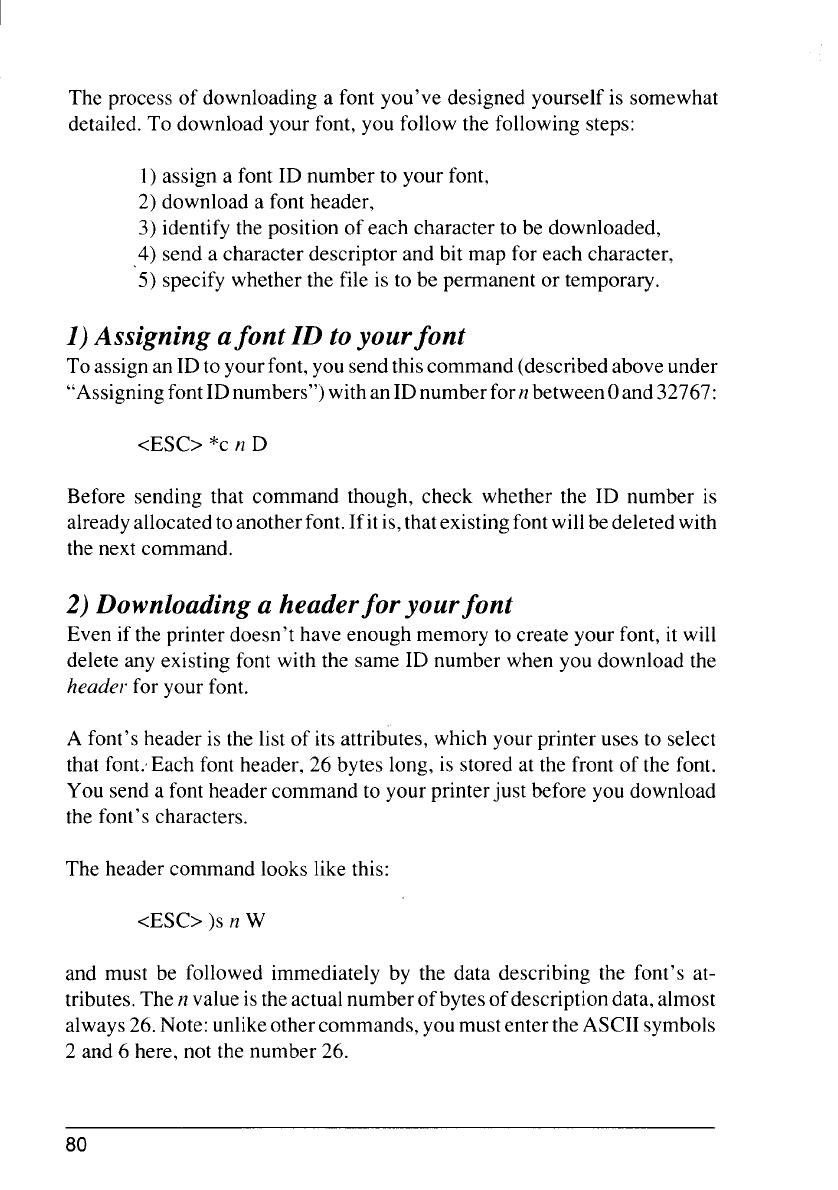
The process of downloading a font you’ve designed yourself is somewhat
detailed. To download your font, you follow the following steps:
1) assign a font ID number to your font,
2) download a font header,
3) identify the position of each character to be downloaded,
4) send a character descriptor and bit map for each character,
5) specify whether the file is to be permanent or temporary.
1) Assigning afont ID to your font
To assign an ID to yourfont, you send thiscommand (describedaboveunder
“AssigningfontID numbers”) with an ID number fern between Oand 32767:
<ESC> *c n D
Before sending that command though, check whether the ID number is
alreadyallocatedtoanotherfont.If itis,thatexistingfontwillbedeletedwith
the next command.
2) Downloading a headerfor yourfont
Even if the printer doesn’t have enough memory to create your font, it will
delete any existing font with the same ID number when you download the
headerfor your font.
A font’s header is the list of its attributes, which your printer uses to select
that font. Each font header, 26 bytes long, is stored at the front of the font.
You send a font header command to your printerjust before you download
the font’s characters.
The header command looks like this:
<ESC>
)S n W
and must be followed immediately by the data describing the font’s at-
tributes. The n value is theactualnumber of bytes of description data, almost
always 26. Note: unlikeother commands, you mustenter the ASCII symbols
2 and 6 here, not the number 26.
80


















