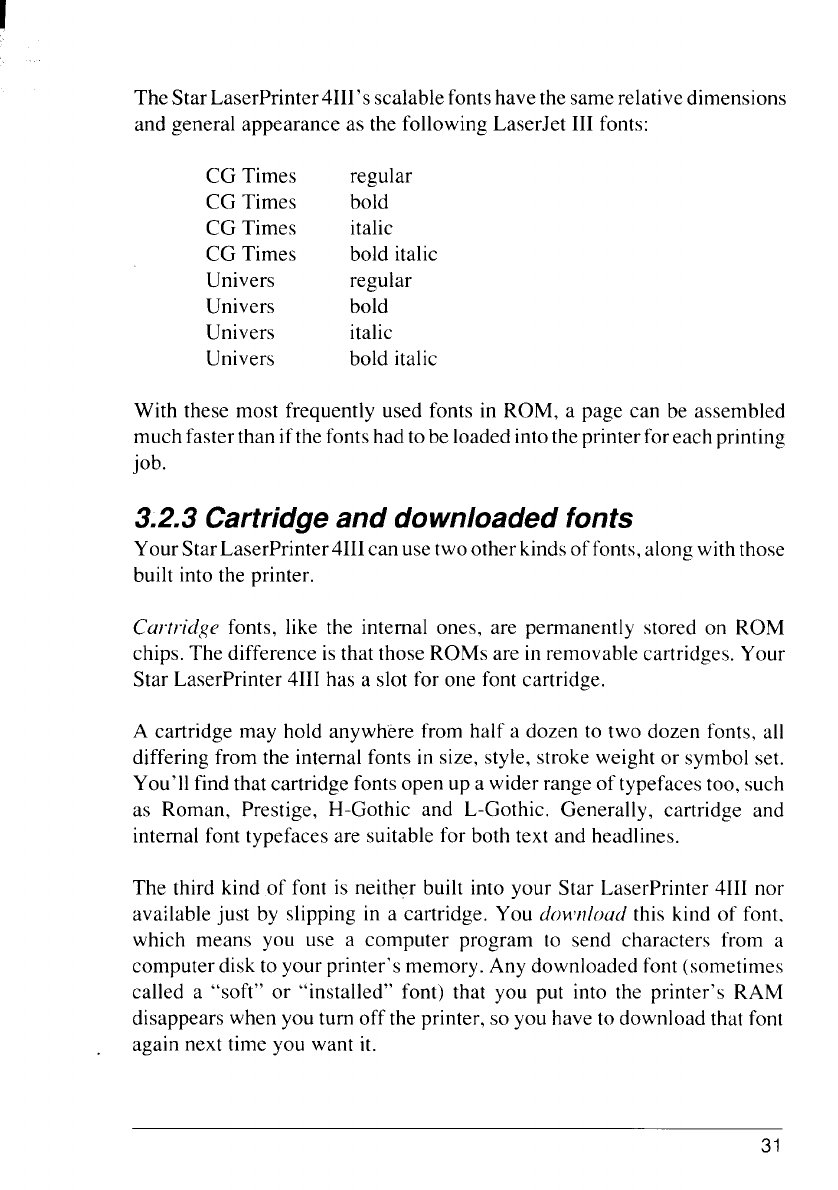
I
The Star LaserPrinter4111’sscalablefonts have the same relative dimensions
and general appearance as the following LaserJet III fonts:
CG Times
CG Times
CG Times
CG Times
Univers
Univers
Univers
Univers
regular
bold
italic
bold italic
regular
bold
italic
bold italic
With these most frequently used fonts in ROM, a page can be assembled
much faster than ifthefontshad to be loaded intotheprinterforeach printing
job.
3.2.3 Cartridge and downloaded fonts
Your Star LaserPrinter4111can use two other kindsof fonts,along with those
built into the printer.
Cartridge fonts, like the internal ones, are permanently stored on ROM
chips. The difference is that those ROMs are in removable cartridges. Your
Star LaserPrinter 4111has a slot for one font cartridge.
A cartridge may hold anywhere from half a dozen to two dozen fonts, all
differing from the internal fonts in size, style, stroke weight or symbol set.
You’ll find that cartridge fonts open up a wider range of typefaces too, such
as Roman, Prestige, H-Gothic and L-Gothic. Generally, cartridge and
internal font typefaces are suitable for both text and headlines.
The third kind of font is neither built into your Star LaserPrinter 4111nor
available just by slipping in a cartridge. You do~’nloucithis kind of font,
which means you use a computer program [o send characters from a
computer disk to your printer’s memory. Any downloaded font (sometimes
called a “soft” or “installed” font) that you put into the printer’s RAM
disappears when you turn off the printer, so you have to download that font
again next time you want it.
31


















