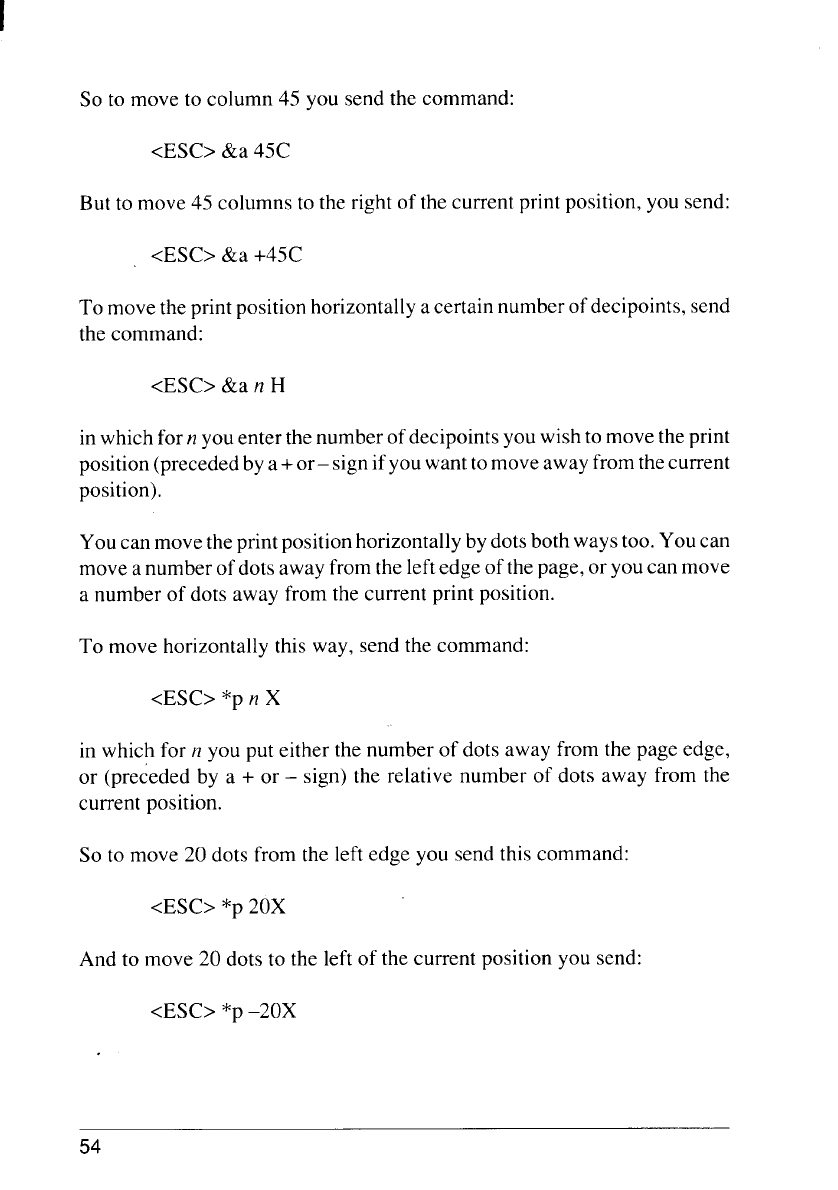
So to move to column 45 you send the command:
<ESC> &a 45C
But to move 45 columns to the right of the current print position, you send:
<ESC> &a +45C
To move theprint position horizontally a certain number of decipoints, send
the command:
<ESC> &a n H
in which for n you enter the number of decipoints you wish to move the print
position (preceded by a + or– signifyou want to move away from thecurrent
position).
You can movetheprintpositionhorizontally by dotsboth ways too. You can
move a number of dots away from the leftedge of the page, or you can move
a number of dots away from the current print position.
To move horizontally this way, send the command:
<ESC> *p n X
in which for n you put either the number of dots away from the page edge,
or (preceded by a + or – sign) the relative number of dots away from the
current position.
So to move 20 dots from the left edge you send this command:
<ESC> *p 20x
And to move 20 dots to the left of the current position you send:
<ESC> *p –20x
54


















