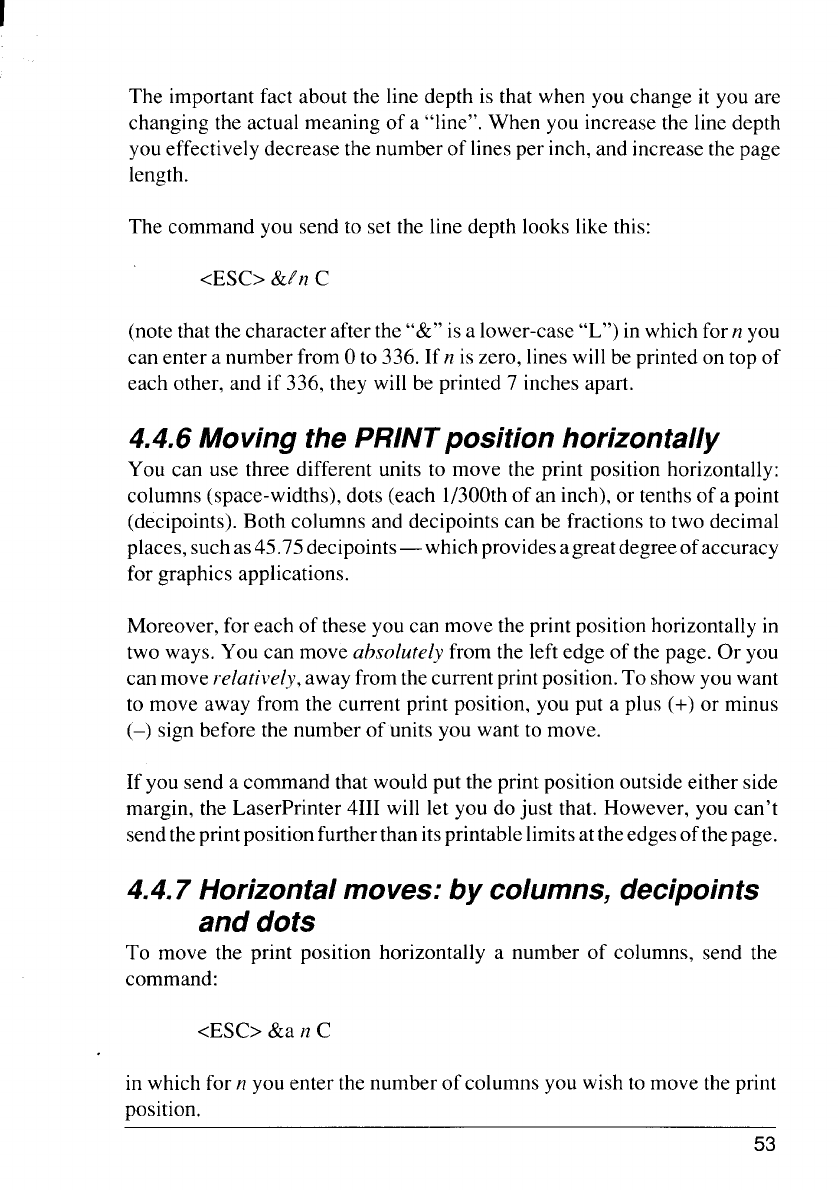
The important fact about the line depth is that when you change it you are
changing the actual meaning of a “line”.
When you increase the line depth
you effectively decrease the number of lines per inch, and increase the page
length.
The command you send to set the line depth looks like this:
<ESC> &t’nC
(note that the character after the “&” isa lower-case “L”) in which for n you
can enter a number from Oto 336. If n is zero, lines will be printed on top of
each other, and if 336, they will be printed 7 inches apart.
4.4.6 Movjng the PRINT posjtjon horizontally
You can use three different units to move the print position horizontally:
columns (space-widths), dots (each l/300th of an inch), or tenths of a point
(decipoints). Both columns and decipoints can be fractions to two decimal
places, such as45.75 decipoints— which providesa greatdegreeofaccuracy
for graphics applications.
Moreover, for each of these you can move the print position horizontally in
two ways. You can move ah.wlurelyfrom the left edge of the page. Or you
can move relatively, away from the current printposition.To show you want
to move away from the current print position, you put a plus (+) or minus
(–)
sign before the number of units you want to move.
If you send a command that would put the print position outside either side
margin, the LaserPrinter 4111will let you do just that. However, you can’t
sendtheprintpositionfurther than itsprintablelimitsattheedges ofthepage.
4.4.7 Horizontal moves: by columns, decjpojnts
and dots
To move the print position horizontally a number of columns, send the
command:
<ESC> &a n C
in which for n you enter the number of columns you wish to move the print
position,
53


















