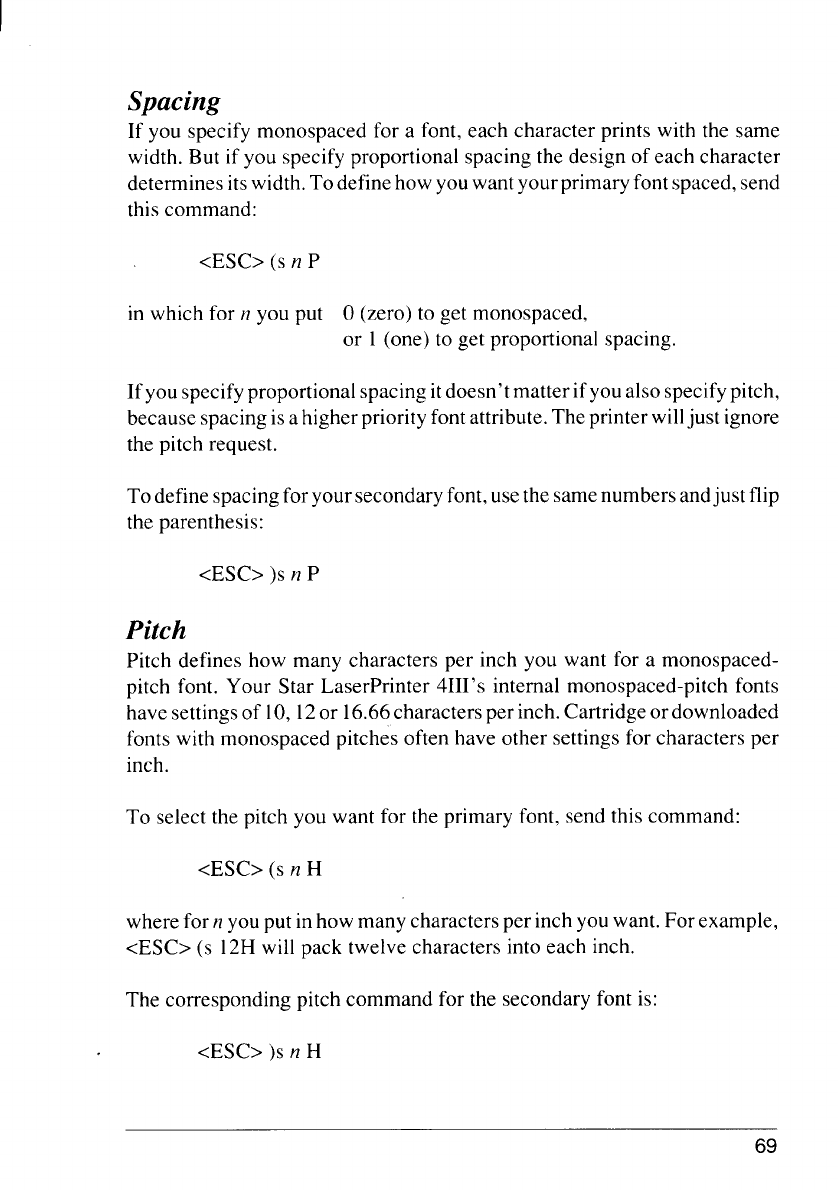
Spacing
If you specify monospaced for a font, each character prints with the same
width. But if you specify proportional spacing the design of each character
determines itswidth. To define how you want your primary font spaced, send
this command:
<ESC>
(S n P
in which for n you put O(zero) to get monospaced,
or 1 (one) to get proportional spacing.
If you specifyproportionalspacing itdoesn’t matter ifyoualso specifypitch,
because spacing isahigher priority font attribute. The printer willjust ignore
the pitch request.
To define spacingforyoursecondaryfont,usethe same numbers andjust flip
the parenthesis:
<ESC>
)S n P
Pitch
Pitch defines how many characters per inch you want for a monospaced-
pitch font. Your Star LaserPrinter 4111’sinternal monospaced-pitch fonts
have settingsof 10, 12or 16.66characters per inch.Cartridgeordownloaded
fonts with monospaced pitches often have other settings for characters per
inch.
To select the pitch you want for the primary font, send this command:
<ESC>
(S n H
where for n you put in how many characters per inch you want. For example,
<ESC> (s 12Hwill pack twelve characters into each inch.
The corresponding pitch command for the secondary font is:
<ESC>
)S n H
69


















