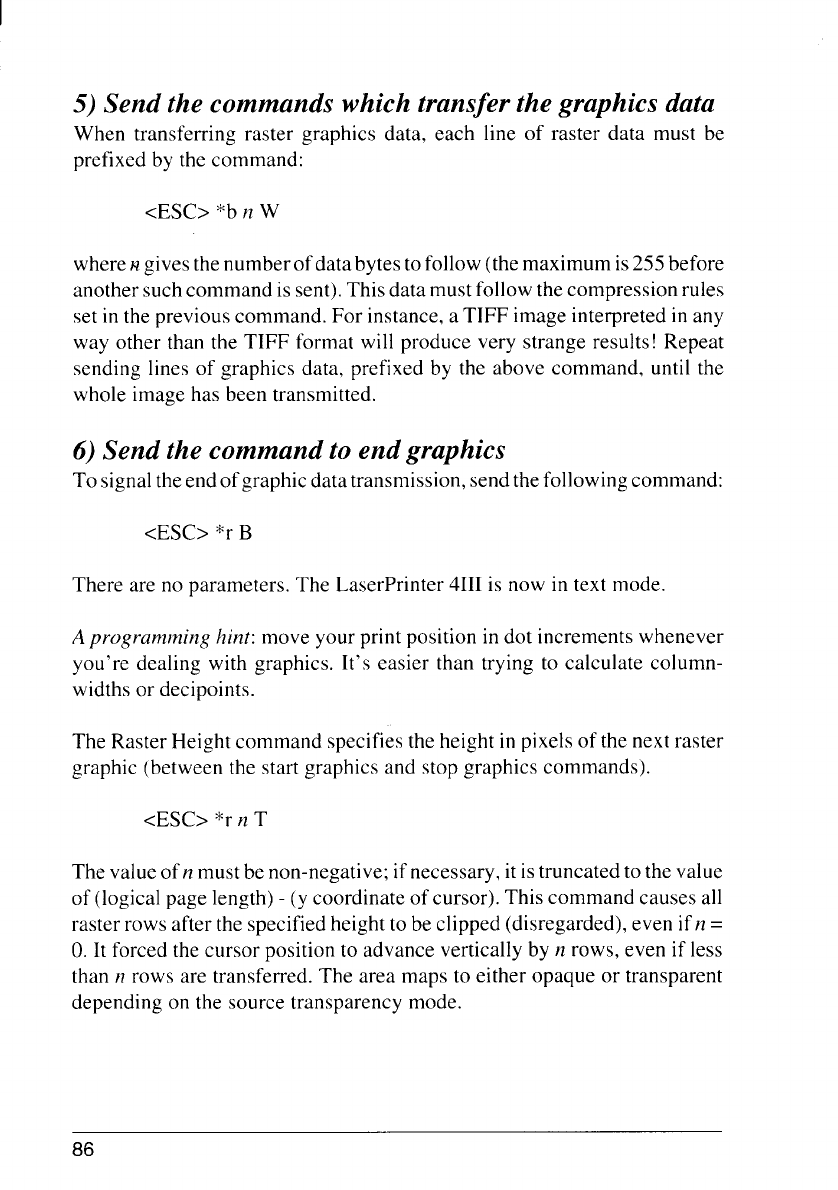
I
S c w t g d
When transferring raster graphics data, each line of raster data must be
prefixed by the command:
<ESC> *b n W
where n givesthenumberofdatabytes to follow (the maximum is255before
another suchcommand is sent).This data mustfollow the compression rules
set in the previous command. For instance, a TIFF image interpreted in any
way other than the TIFF format will produce very strange results! Repeat
sending lines of graphics data, prefixed by the above command, until the
whole image has been transmitted.
S c g
To signalthe end of graphic datatransmission,send thefollowingcommand:
<ESC> *r B
There are no parameters. The LaserPrinter 4111is now in text mode.
A pro,grainminghint: move your print position in dot increments whenever
you’re dealing with graphics. It’s easier than trying to calculate column-
widths or decipoints.
The Raster Height command specifies the height in pixels of the next raster
graphic (between the start graphics and stop graphics commands).
<ESC> *r n T
The value of n must be non-negative; if necessary, it istruncated to the value
of (logical page length) - (y coordinate of cursor). This command causes all
raster rows after the specified height to be clipped (disregarded), even if n =
O.It forced the cursor position to advance vertically by n rows, even if less
than n rows are transferred. The area maps to either opaque or transparent
depending on the source transparency mode.
86


















